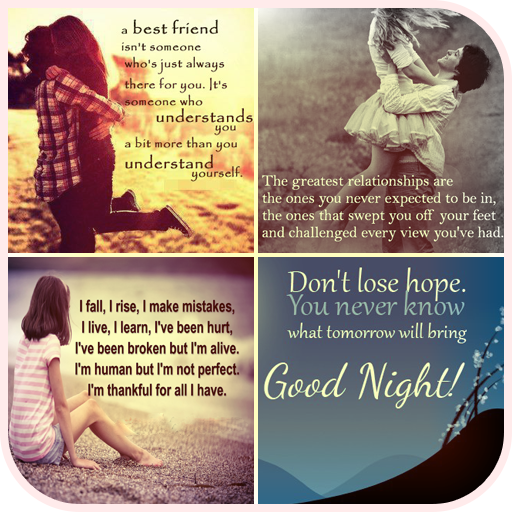Text on photo, photo editor, text quotes creator
Играйте на ПК с BlueStacks – игровой платформе для приложений на Android. Нас выбирают более 500 млн. игроков.
Страница изменена: 4 октября 2019 г.
Play Text on photo, photo editor, text quotes creator on PC
Add Text on Photos & you can make nature photos with lots of default background and add a multiple fonts.
Now Edit your photo with more creative font and cool stickers. just download this an amazing and most popular app "text on photo, photo editor, text quotes maker".
By using this app you can edit share your feelings or emotion as a text, and edit your photo with your feelings or emotion in within minute. you can also share that feelings or emotion on social media as a photo.
Text on photo app also known as Quotes creator and photo editor app. Text On Photo is the best quotes maker app to create your own photos with various quotes and special quotes of legends.
Using this Amazing photo editor with text app you can create unique inspirational picture with your own words and your own quotes. for sure if you share those created inspirational picture then you famous on social media as a motivational speaker in within short time.
This text on photo app also known as shayari maker or shayari creator. you can create your own shayari with your own words and your favorite photo as a background and get special position into your friends' heart.
Text On Photo is the best and very unique way to create and share your quotes with the world. Quotes maker is ready with customizing more new options such as background editing(blur,color splash,etc), text colors, text size, fonts, new quotes and shayari, and many more you can choose your photo from your Photo Gallery to be used as background, so you can share your own quotes with your friends via social media.
Create your amazing quote pictures using Picture Quotes apps.
Love messages on photos, birthday messages photo backgrounds, Wedding Messages with Wedding Photo Backgrounds, Vacation Quotes, Friendship Quotes, Famous Quotes, Picture Grid Quotes write on picture/photo, Fun Messages,You can add text on your photos and pictures with this easy text editor. Add captions to photos. You can add text on images, rotate text, set font family, font size, font color and color shadow to text.
Text editor app makes it easy to add shayari on your photos.
Add text to picture in 10 seconds. You can use Shayari On Photo to make cool photo, add graphics and effects. With all the fonts and models, you can create nice text design quickly. We also included almost Every Love Shayari Images & Sad Shayari Images Here.
We also have added some Funny Shayari with Images & Romantic Hindi Shayari Wallpapers. So Send these Shayari Images to Loved Once & feel them Special with Images.
by using an awesome Text on Photo app lets you add beautiful typography on photos however you like. At that same time, combine it with various filters, cool stickers, stunning frames and artwork to help you make beautiful, rich and creative photos.
"Text on Photos" is the most useful font editor for you, make your photos look like more cool and beautiful.
"Text on Photos" is the most popular font editor for you to make your photos look more cool and beautiful. Text on your photos from your gallery and add thought and make beautiful Photo. Text over Famous People photos. Text editor app makes it easy to add shayari on your photos.
Text On Photo is the best application to convey message you want with Text on Photos with Various Textures, Colors, Fonts and shades for the Text on Pictures. Text On Photo has collection of 4500+ quotes with 50+ category. So you can find variety of quotes into different category.
there are many options available but this text on photo app is best app for you so download it and edit your photo with your word.
We are happy to give you a more features. Please suggest us & Feel free to contact us on info.falconinfosol@gmail.com.
Thanks
Играйте в игру Text on photo, photo editor, text quotes creator на ПК. Это легко и просто.
-
Скачайте и установите BlueStacks на ПК.
-
Войдите в аккаунт Google, чтобы получить доступ к Google Play, или сделайте это позже.
-
В поле поиска, которое находится в правой части экрана, введите название игры – Text on photo, photo editor, text quotes creator.
-
Среди результатов поиска найдите игру Text on photo, photo editor, text quotes creator и нажмите на кнопку "Установить".
-
Завершите авторизацию в Google (если вы пропустили этот шаг в начале) и установите игру Text on photo, photo editor, text quotes creator.
-
Нажмите на ярлык игры Text on photo, photo editor, text quotes creator на главном экране, чтобы начать играть.