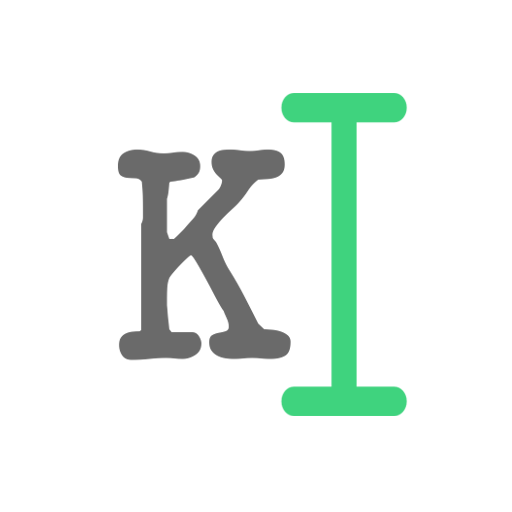Text On Pictures - Photo Write
العب على الكمبيوتر الشخصي مع BlueStacks - نظام أندرويد للألعاب ، موثوق به من قبل أكثر من 500 مليون لاعب.
تم تعديل الصفحة في: 19 يناير 2020
Play Text on pictures - Write words & text art on photo on PC
* The most popular pixel fonts!
* Easily add words and captions to your photo or picture
* 63+ hand picked text fonts with editable colors.
* 60+ finely selected stickers with editable colors
* Slider color and fonts picker lets you preview the best texts and sticker effects
* Scale up/down and rotate texts/stickers
* Share your artwork conveniently via Instagram, Facebook,Twitter and more
[Add Texts] Select photo or picture and add words you want to say on it. Text fonts, color, size, is changeable. Rotate it with any angle.
[Add Stickers] There are finely selected stickers for you to add on photo. You can choose artful words sticker or shape stickers like heart, star. After you fill the stickers with different colors, your photo will become different.
Follow our Instagram account: Texts on Pictures. Get inspired by the artworks of others on Instagram.
العب Text On Pictures - Photo Write على جهاز الكمبيوتر. من السهل البدء.
-
قم بتنزيل BlueStacks وتثبيته على جهاز الكمبيوتر الخاص بك
-
أكمل تسجيل الدخول إلى Google للوصول إلى متجر Play ، أو قم بذلك لاحقًا
-
ابحث عن Text On Pictures - Photo Write في شريط البحث أعلى الزاوية اليمنى
-
انقر لتثبيت Text On Pictures - Photo Write من نتائج البحث
-
أكمل تسجيل الدخول إلى Google (إذا تخطيت الخطوة 2) لتثبيت Text On Pictures - Photo Write
-
انقر على أيقونة Text On Pictures - Photo Write على الشاشة الرئيسية لبدء اللعب