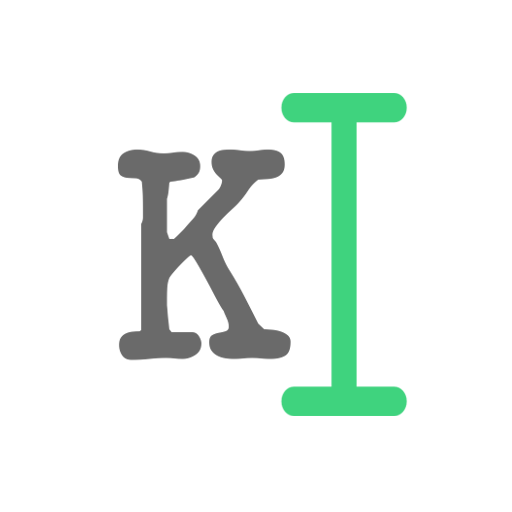Texte in Bildern
Spiele auf dem PC mit BlueStacks - der Android-Gaming-Plattform, der über 500 Millionen Spieler vertrauen.
Seite geändert am: 19. Januar 2020
Play Text on pictures - Write words & text art on photo on PC
* The most popular pixel fonts!
* Easily add words and captions to your photo or picture
* 63+ hand picked text fonts with editable colors.
* 60+ finely selected stickers with editable colors
* Slider color and fonts picker lets you preview the best texts and sticker effects
* Scale up/down and rotate texts/stickers
* Share your artwork conveniently via Instagram, Facebook,Twitter and more
[Add Texts] Select photo or picture and add words you want to say on it. Text fonts, color, size, is changeable. Rotate it with any angle.
[Add Stickers] There are finely selected stickers for you to add on photo. You can choose artful words sticker or shape stickers like heart, star. After you fill the stickers with different colors, your photo will become different.
Follow our Instagram account: Texts on Pictures. Get inspired by the artworks of others on Instagram.
Spiele Texte in Bildern auf dem PC. Der Einstieg ist einfach.
-
Lade BlueStacks herunter und installiere es auf deinem PC
-
Schließe die Google-Anmeldung ab, um auf den Play Store zuzugreifen, oder mache es später
-
Suche in der Suchleiste oben rechts nach Texte in Bildern
-
Klicke hier, um Texte in Bildern aus den Suchergebnissen zu installieren
-
Schließe die Google-Anmeldung ab (wenn du Schritt 2 übersprungen hast), um Texte in Bildern zu installieren.
-
Klicke auf dem Startbildschirm auf das Texte in Bildern Symbol, um mit dem Spielen zu beginnen