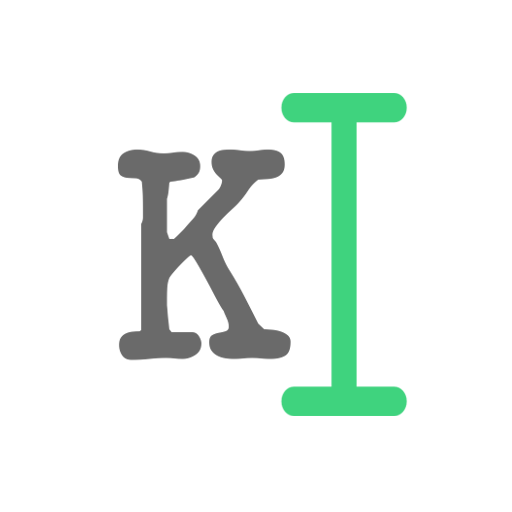Text on pictures - Write words & text art on photo
Play on PC with BlueStacks – the Android Gaming Platform, trusted by 500M+ gamers.
Page Modified on: January 19, 2020
Play Text on pictures - Write words & text art on photo on PC
* The most popular pixel fonts!
* Easily add words and captions to your photo or picture
* 63+ hand picked text fonts with editable colors.
* 60+ finely selected stickers with editable colors
* Slider color and fonts picker lets you preview the best texts and sticker effects
* Scale up/down and rotate texts/stickers
* Share your artwork conveniently via Instagram, Facebook,Twitter and more
[Add Texts] Select photo or picture and add words you want to say on it. Text fonts, color, size, is changeable. Rotate it with any angle.
[Add Stickers] There are finely selected stickers for you to add on photo. You can choose artful words sticker or shape stickers like heart, star. After you fill the stickers with different colors, your photo will become different.
Follow our Instagram account: Texts on Pictures. Get inspired by the artworks of others on Instagram.
Play Text on pictures - Write words & text art on photo on PC. It’s easy to get started.
-
Download and install BlueStacks on your PC
-
Complete Google sign-in to access the Play Store, or do it later
-
Look for Text on pictures - Write words & text art on photo in the search bar at the top right corner
-
Click to install Text on pictures - Write words & text art on photo from the search results
-
Complete Google sign-in (if you skipped step 2) to install Text on pictures - Write words & text art on photo
-
Click the Text on pictures - Write words & text art on photo icon on the home screen to start playing