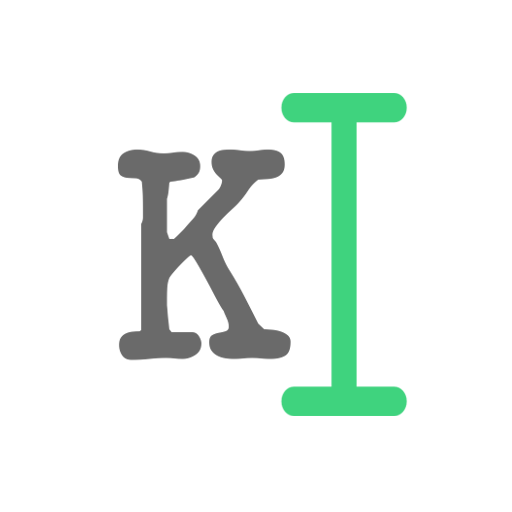Text on pictures - Write words & text art on photo
Gioca su PC con BlueStacks: la piattaforma di gioco Android, considerata affidabile da oltre 500 milioni di giocatori.
Pagina modificata il: 19 gennaio 2020
Play Text on pictures - Write words & text art on photo on PC
* The most popular pixel fonts!
* Easily add words and captions to your photo or picture
* 63+ hand picked text fonts with editable colors.
* 60+ finely selected stickers with editable colors
* Slider color and fonts picker lets you preview the best texts and sticker effects
* Scale up/down and rotate texts/stickers
* Share your artwork conveniently via Instagram, Facebook,Twitter and more
[Add Texts] Select photo or picture and add words you want to say on it. Text fonts, color, size, is changeable. Rotate it with any angle.
[Add Stickers] There are finely selected stickers for you to add on photo. You can choose artful words sticker or shape stickers like heart, star. After you fill the stickers with different colors, your photo will become different.
Follow our Instagram account: Texts on Pictures. Get inspired by the artworks of others on Instagram.
Gioca Text on pictures - Write words & text art on photo su PC. È facile iniziare.
-
Scarica e installa BlueStacks sul tuo PC
-
Completa l'accesso a Google per accedere al Play Store o eseguilo in un secondo momento
-
Cerca Text on pictures - Write words & text art on photo nella barra di ricerca nell'angolo in alto a destra
-
Fai clic per installare Text on pictures - Write words & text art on photo dai risultati della ricerca
-
Completa l'accesso a Google (se hai saltato il passaggio 2) per installare Text on pictures - Write words & text art on photo
-
Fai clic sull'icona Text on pictures - Write words & text art on photo nella schermata principale per iniziare a giocare