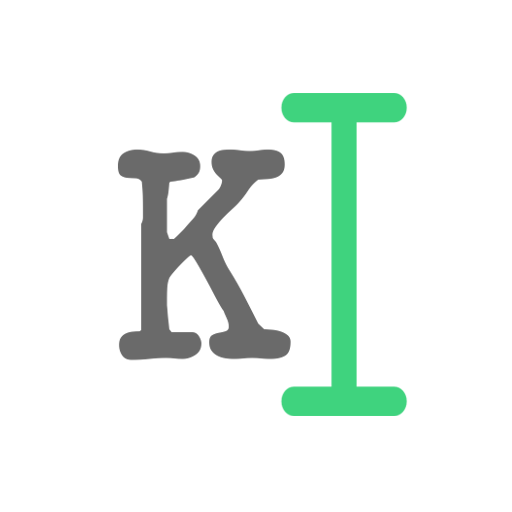Text on pictures - Write words & text art on photo
Graj na PC z BlueStacks – Platforma gamingowa Android, która uzyskała zaufanie ponad 500 milionów graczy!
Strona zmodyfikowana w dniu: 19 stycznia 2020
Play Text on pictures - Write words & text art on photo on PC
* The most popular pixel fonts!
* Easily add words and captions to your photo or picture
* 63+ hand picked text fonts with editable colors.
* 60+ finely selected stickers with editable colors
* Slider color and fonts picker lets you preview the best texts and sticker effects
* Scale up/down and rotate texts/stickers
* Share your artwork conveniently via Instagram, Facebook,Twitter and more
[Add Texts] Select photo or picture and add words you want to say on it. Text fonts, color, size, is changeable. Rotate it with any angle.
[Add Stickers] There are finely selected stickers for you to add on photo. You can choose artful words sticker or shape stickers like heart, star. After you fill the stickers with different colors, your photo will become different.
Follow our Instagram account: Texts on Pictures. Get inspired by the artworks of others on Instagram.
Zagraj w Text on pictures - Write words & text art on photo na PC. To takie proste.
-
Pobierz i zainstaluj BlueStacks na PC
-
Zakończ pomyślnie ustawienie Google, aby otrzymać dostęp do sklepu Play, albo zrób to później.
-
Wyszukaj Text on pictures - Write words & text art on photo w pasku wyszukiwania w prawym górnym rogu.
-
Kliknij, aby zainstalować Text on pictures - Write words & text art on photo z wyników wyszukiwania
-
Ukończ pomyślnie rejestrację Google (jeśli krok 2 został pominięty) aby zainstalować Text on pictures - Write words & text art on photo
-
Klinij w ikonę Text on pictures - Write words & text art on photo na ekranie startowym, aby zacząć grę