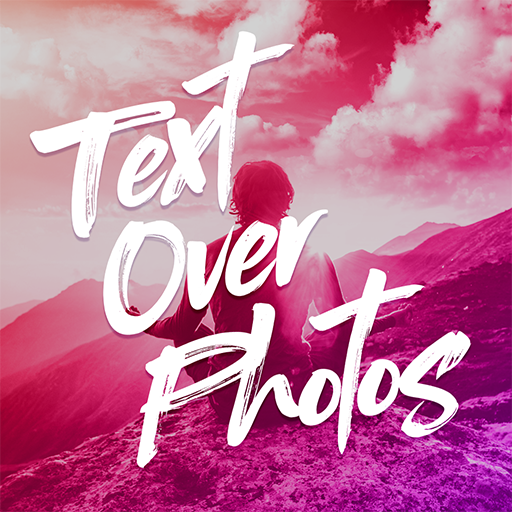Add Text On Photo - Photo Text Editor
Jouez sur PC avec BlueStacks - la plate-forme de jeu Android, approuvée par + 500M de joueurs.
Page Modifiée le: 11 juin 2020
Play Add Text On Photo - Photo Text Editor on PC
🔥Special Features:
● Quickly to add texts on photos, easy to create quotes, memes, photo captions or creative typography design.
● More than 100+ multilingual fonts, multiple text, font size, opacity, color, position, perspective (transform angles), rotation, bold, italic, capitalize, centrations, line spacing and letter spacing, wrap text, shadow, stroke (outline), glow (highlight), flip, mirror
● Professional editing toolkit to edit text on photos: filter, crop, effect, brightness, contrast, saturation, colorize, blur, sharpen, transparency and so on.
● Customize text on photos: size, color, shadow, effect, decoration, stroke, border are available to edit.
● Beautiful stickers in various galleries to make your photos more glorious.
● Pretty Shop with many beauty stickers and fonts for you.
● Save images in high resolution.
● Share images to friends, social networks.
💖 If you are looking for a simple way to add text to pictures, words on pictures or you love reading love quotes on social networks and want to add quotes to photos, download our Text On Photo app. All in one application, you are holding in hand the best insert text in photos today!
🌻Text On Photo is still in the development period, so we always listen to your feedback, we highly appreciate your rate and comment to improve and make photo text editing better.
🍀 If you have any feedback or suggestions, please write to vancanhgarim@gmail.com . We would love to hear from you! Sincerely, thank you!
Jouez à Add Text On Photo - Photo Text Editor sur PC. C'est facile de commencer.
-
Téléchargez et installez BlueStacks sur votre PC
-
Connectez-vous à Google pour accéder au Play Store ou faites-le plus tard
-
Recherchez Add Text On Photo - Photo Text Editor dans la barre de recherche dans le coin supérieur droit
-
Cliquez pour installer Add Text On Photo - Photo Text Editor à partir des résultats de la recherche
-
Connectez-vous à Google (si vous avez ignoré l'étape 2) pour installer Add Text On Photo - Photo Text Editor
-
Cliquez sur l'icône Add Text On Photo - Photo Text Editor sur l'écran d'accueil pour commencer à jouer