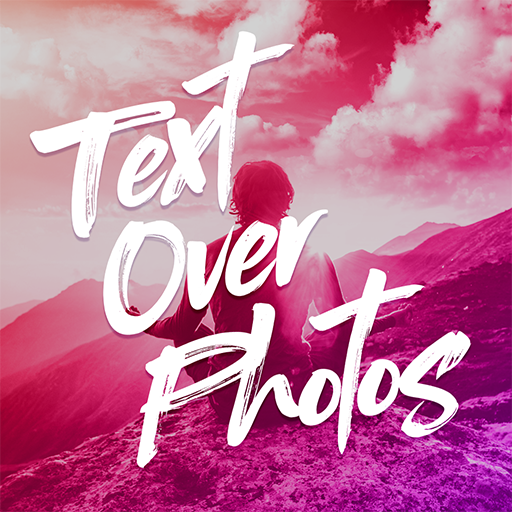Add Text On Photo - Photo Text Editor
Jogue no PC com BlueStacks - A Plataforma de Jogos Android, confiada por mais de 500 milhões de jogadores.
Página modificada em: 11 de junho de 2020
Play Add Text On Photo - Photo Text Editor on PC
🔥Special Features:
● Quickly to add texts on photos, easy to create quotes, memes, photo captions or creative typography design.
● More than 100+ multilingual fonts, multiple text, font size, opacity, color, position, perspective (transform angles), rotation, bold, italic, capitalize, centrations, line spacing and letter spacing, wrap text, shadow, stroke (outline), glow (highlight), flip, mirror
● Professional editing toolkit to edit text on photos: filter, crop, effect, brightness, contrast, saturation, colorize, blur, sharpen, transparency and so on.
● Customize text on photos: size, color, shadow, effect, decoration, stroke, border are available to edit.
● Beautiful stickers in various galleries to make your photos more glorious.
● Pretty Shop with many beauty stickers and fonts for you.
● Save images in high resolution.
● Share images to friends, social networks.
💖 If you are looking for a simple way to add text to pictures, words on pictures or you love reading love quotes on social networks and want to add quotes to photos, download our Text On Photo app. All in one application, you are holding in hand the best insert text in photos today!
🌻Text On Photo is still in the development period, so we always listen to your feedback, we highly appreciate your rate and comment to improve and make photo text editing better.
🍀 If you have any feedback or suggestions, please write to vancanhgarim@gmail.com . We would love to hear from you! Sincerely, thank you!
Jogue Add Text On Photo - Photo Text Editor no PC. É fácil começar.
-
Baixe e instale o BlueStacks no seu PC
-
Conclua o login do Google para acessar a Play Store ou faça isso mais tarde
-
Procure por Add Text On Photo - Photo Text Editor na barra de pesquisa no canto superior direito
-
Clique para instalar Add Text On Photo - Photo Text Editor a partir dos resultados da pesquisa
-
Conclua o login do Google (caso você pulou a etapa 2) para instalar o Add Text On Photo - Photo Text Editor
-
Clique no ícone do Add Text On Photo - Photo Text Editor na tela inicial para começar a jogar