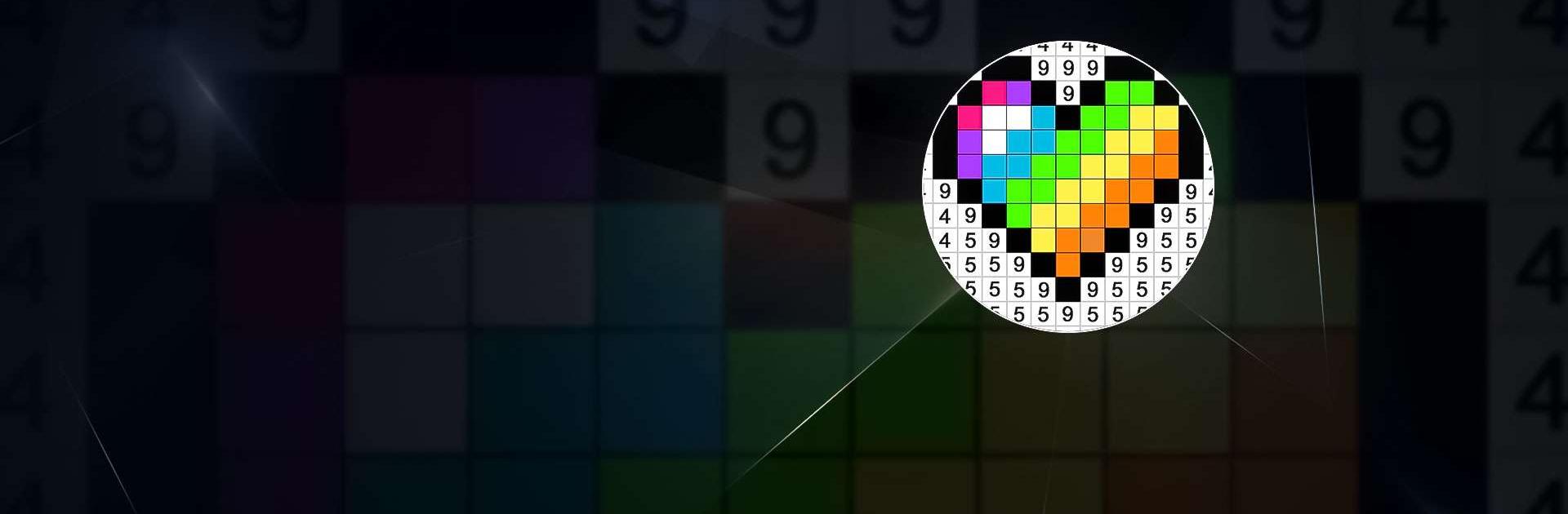

Color by Number: Pаскраска
Играйте на ПК с BlueStacks – игровой платформе для приложений на Android. Нас выбирают более 500 млн. игроков.
Страница изменена: Apr 1, 2025
Play Color by Number: Coloring Game on PC or Mac
Color by Number: Coloring Game is a Puzzle game developed by Fun Games For Free. BlueStacks app player is the best platform to play this Android game on your PC or Mac for an immersive gaming experience.
Are you ready to unleash your creativity and relieve stress? Then, let’s dive into the world of Color by Number: Coloring Game!
With this app, you can choose from a wide range of beautiful images and designs, and color them with just a tap! It’s like painting, but with numbers! And the best part? You can share your masterpieces with your friends on social media.
Whether you’re an adult or a child, Color by Number is perfect for everyone who wants to have fun while coloring. You can even upload your own images and turn them into pixels to create your very own art!
And the best way to enjoy this relaxing game? By playing it on BlueStacks on your PC! With the larger screen and better controls, you can truly immerse yourself in the world of Color by Number.
Download Color by Number: Coloring Game on PC with BlueStacks and grab your virtual paintbrush and begin coloring.
Играйте в игру Color by Number: Pаскраска на ПК. Это легко и просто.
-
Скачайте и установите BlueStacks на ПК.
-
Войдите в аккаунт Google, чтобы получить доступ к Google Play, или сделайте это позже.
-
В поле поиска, которое находится в правой части экрана, введите название игры – Color by Number: Pаскраска.
-
Среди результатов поиска найдите игру Color by Number: Pаскраска и нажмите на кнопку "Установить".
-
Завершите авторизацию в Google (если вы пропустили этот шаг в начале) и установите игру Color by Number: Pаскраска.
-
Нажмите на ярлык игры Color by Number: Pаскраска на главном экране, чтобы начать играть.




