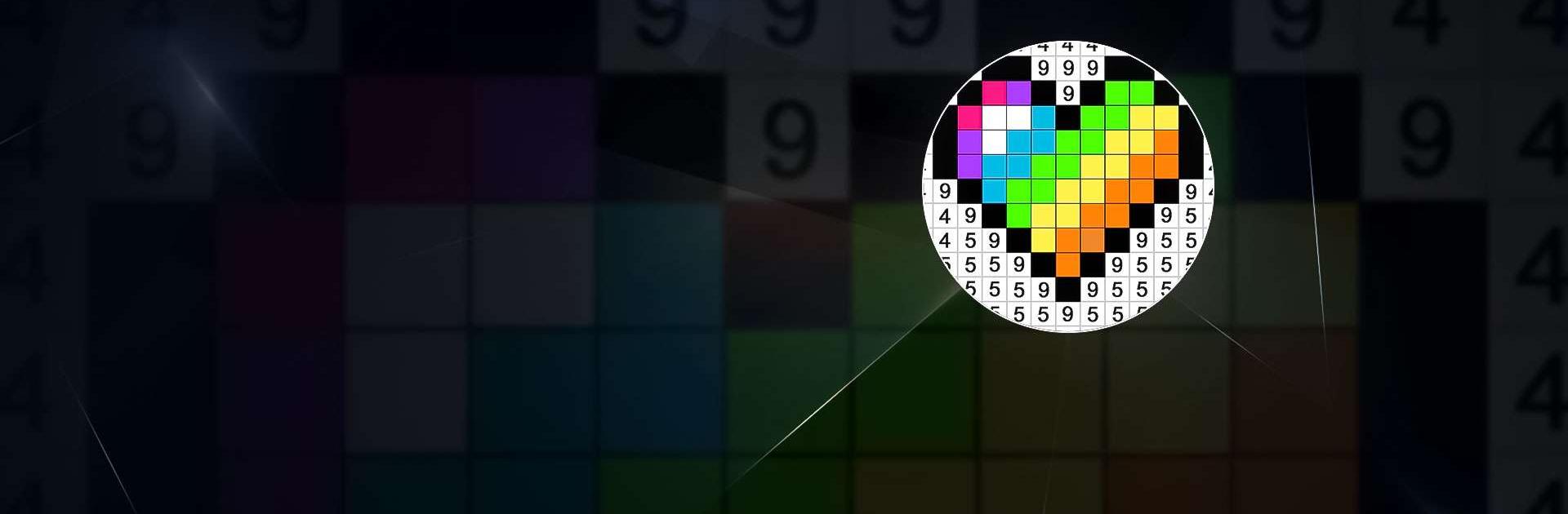

Color by Number:Coloring Games
เล่นบน PC ผ่าน BlueStacks - Android Gaming Platform ที่ได้รับความไว้วางใจจากเกมเมอร์ 500 ล้านคนทั่วโลก
Page Modified on: 12 ธ.ค. 2566
Play Color by Number: Coloring Game on PC or Mac
Color by Number: Coloring Game is a Puzzle game developed by Fun Games For Free. BlueStacks app player is the best platform to play this Android game on your PC or Mac for an immersive gaming experience.
Are you ready to unleash your creativity and relieve stress? Then, let’s dive into the world of Color by Number: Coloring Game!
With this app, you can choose from a wide range of beautiful images and designs, and color them with just a tap! It’s like painting, but with numbers! And the best part? You can share your masterpieces with your friends on social media.
Whether you’re an adult or a child, Color by Number is perfect for everyone who wants to have fun while coloring. You can even upload your own images and turn them into pixels to create your very own art!
And the best way to enjoy this relaxing game? By playing it on BlueStacks on your PC! With the larger screen and better controls, you can truly immerse yourself in the world of Color by Number.
Download Color by Number: Coloring Game on PC with BlueStacks and grab your virtual paintbrush and begin coloring.
เล่น Color by Number:Coloring Games บน PC ได้ง่ายกว่า
-
ดาวน์โหลดและติดตั้ง BlueStacks บน PC ของคุณ
-
ลงชื่อเข้าใช้แอคเคาท์ Google เพื่อเข้าสู่ Play Store หรือทำในภายหลัง
-
ค้นหา Color by Number:Coloring Games ในช่องค้นหาด้านขวาบนของโปรแกรม
-
คลิกเพื่อติดตั้ง Color by Number:Coloring Games จากผลการค้นหา
-
ลงชื่อเข้าใช้บัญชี Google Account (หากยังไม่ได้ทำในขั้นที่ 2) เพื่อติดตั้ง Color by Number:Coloring Games
-
คลิกที่ไอคอน Color by Number:Coloring Games ในหน้าจอเพื่อเริ่มเล่น




