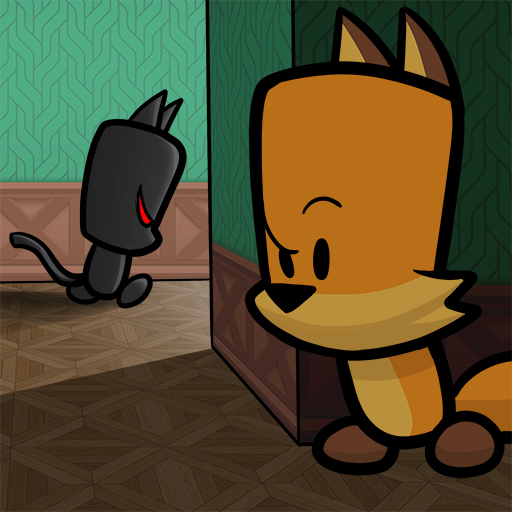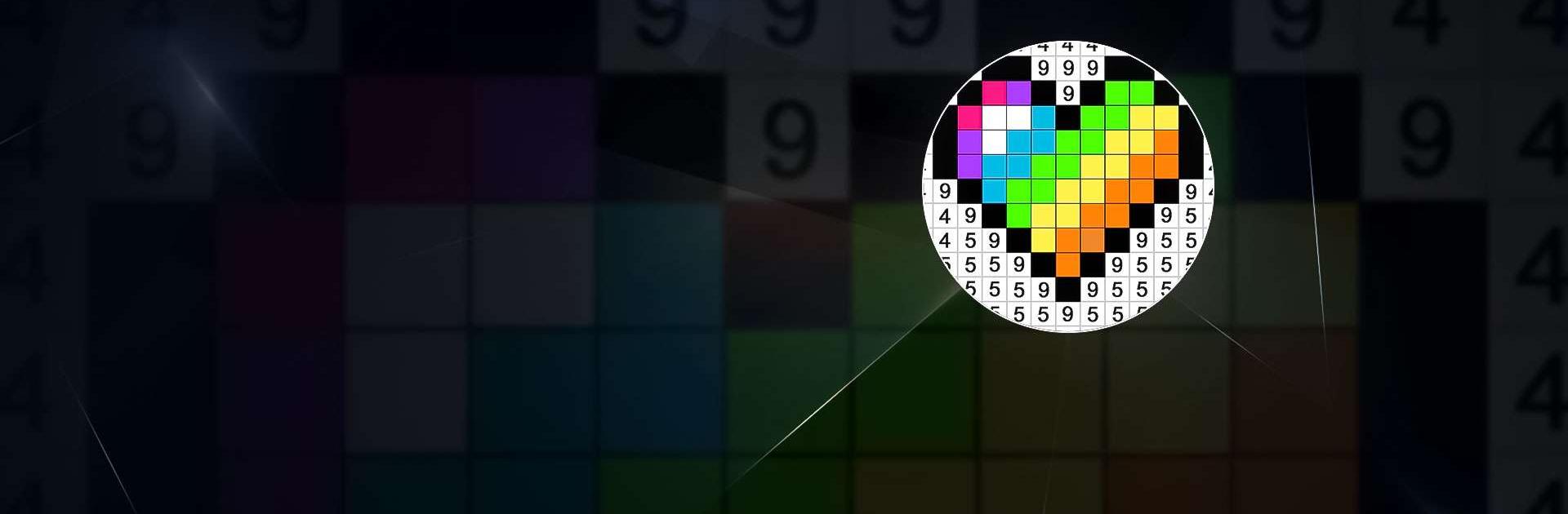

Color by Number:Coloring Games
Chơi trên PC với BlueStacks - Nền tảng chơi game Android, được hơn 500 triệu game thủ tin tưởng.
Trang đã được sửa đổi vào: Feb 12, 2025
Play Color by Number: Coloring Game on PC or Mac
Color by Number: Coloring Game is a Puzzle game developed by Fun Games For Free. BlueStacks app player is the best platform to play this Android game on your PC or Mac for an immersive gaming experience.
Are you ready to unleash your creativity and relieve stress? Then, let’s dive into the world of Color by Number: Coloring Game!
With this app, you can choose from a wide range of beautiful images and designs, and color them with just a tap! It’s like painting, but with numbers! And the best part? You can share your masterpieces with your friends on social media.
Whether you’re an adult or a child, Color by Number is perfect for everyone who wants to have fun while coloring. You can even upload your own images and turn them into pixels to create your very own art!
And the best way to enjoy this relaxing game? By playing it on BlueStacks on your PC! With the larger screen and better controls, you can truly immerse yourself in the world of Color by Number.
Download Color by Number: Coloring Game on PC with BlueStacks and grab your virtual paintbrush and begin coloring.
Chơi Color by Number:Coloring Games trên PC. Rất dễ để bắt đầu
-
Tải và cài đặt BlueStacks trên máy của bạn
-
Hoàn tất đăng nhập vào Google để đến PlayStore, hoặc thực hiện sau
-
Tìm Color by Number:Coloring Games trên thanh tìm kiếm ở góc phải màn hình
-
Nhấn vào để cài đặt Color by Number:Coloring Games trong danh sách kết quả tìm kiếm
-
Hoàn tất đăng nhập Google (nếu bạn chưa làm bước 2) để cài đặt Color by Number:Coloring Games
-
Nhấn vào icon Color by Number:Coloring Games tại màn hình chính để bắt đầu chơi