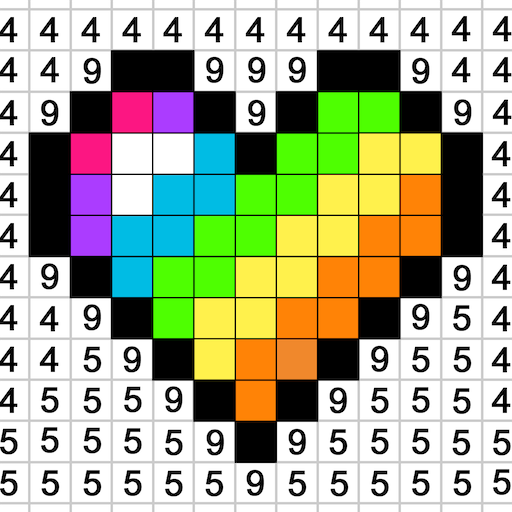Paint by Number:Coloring Games
Graj na PC z BlueStacks – Platforma gamingowa Android, która uzyskała zaufanie ponad 500 milionów graczy!
Strona zmodyfikowana w dniu: 5 gru 2024
Play Paint by Number:Coloring Games on PC or Mac
Step into the World of Paint by Number:Coloring Games, a thrilling Puzzle game from the house of Wildlife Studios. Play this Android game on BlueStacks App Player and experience immersive gaming on PC or Mac.
About the Game
Paint by Number: Coloring Games by Wildlife Studios is a relaxing Puzzle game that mixes creativity with simplicity. This app offers a magically stress-free coloring experience, perfect for both adults and children. You’ll find an array of artwork, from modern masterpieces to classic designs. Just tap to fill in the colors and watch your creations come to life—no need to worry about the mess of traditional painting!
Game Features
- Easy to Use: Each image is marked with numbers, guiding you effortlessly to bring out artistic flair without fuss.
- Diverse Artwork: Choose from a vast library featuring both creative book-like puzzles and enchanting new images added daily, ensuring endless coloring fun.
- Social Sharing: Create an art book with just a few taps and easily share your colorful masterpieces with friends and family straight from your device.
- Constant Updates: Fresh content rolls in every day, so you’re never far from your next coloring adventure.
BlueStacks users can enjoy a seamless experience on PC or Mac.
Get ready for a buttery smooth, high-performance gaming action only on BlueStacks.
Zagraj w Paint by Number:Coloring Games na PC. To takie proste.
-
Pobierz i zainstaluj BlueStacks na PC
-
Zakończ pomyślnie ustawienie Google, aby otrzymać dostęp do sklepu Play, albo zrób to później.
-
Wyszukaj Paint by Number:Coloring Games w pasku wyszukiwania w prawym górnym rogu.
-
Kliknij, aby zainstalować Paint by Number:Coloring Games z wyników wyszukiwania
-
Ukończ pomyślnie rejestrację Google (jeśli krok 2 został pominięty) aby zainstalować Paint by Number:Coloring Games
-
Klinij w ikonę Paint by Number:Coloring Games na ekranie startowym, aby zacząć grę