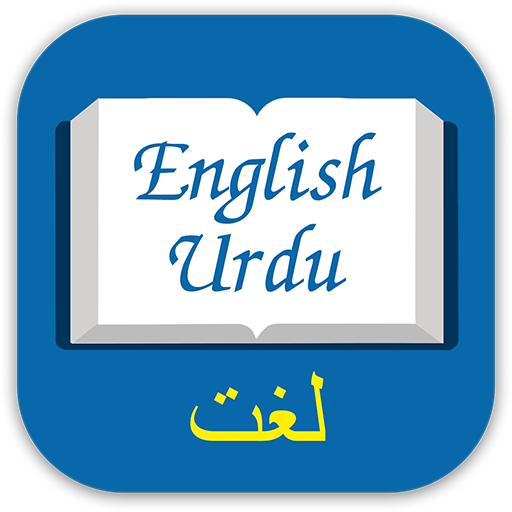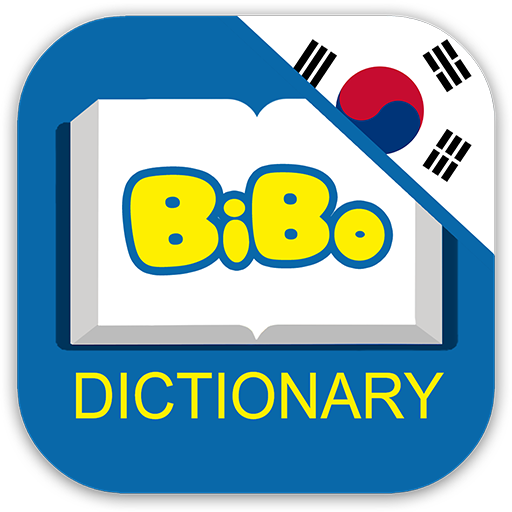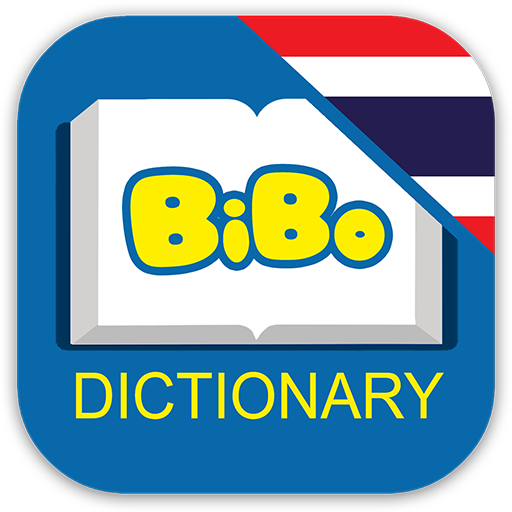Apprendre à lire, parler anglais pour les enfants
Jouez sur PC avec BlueStacks - la plate-forme de jeu Android, approuvée par + 500M de joueurs.
Page Modifiée le: 16 janvier 2020
Play Learn Reading, Speaking English for Kids - BiBo on PC
MAIN FEATURES
● Help kids speak their language without their parents : children will have a great experience in exploring new language on their own and develop their language ability well.
● Children play speaking game to learn how to speak English : children can learn and play in a natural and comfortable way, which help them maximize their language learning.
● There are various lessons, all suitable for children: children will learn different and interesting topics with average amount of new words in an interesting way.
● Images and sound are designed for children only: they help children to acquire and speak language easily and effectively so that children can achieve solid foundations.
Developed by BiBo Learn English Studio.
Jouez à Apprendre à lire, parler anglais pour les enfants sur PC. C'est facile de commencer.
-
Téléchargez et installez BlueStacks sur votre PC
-
Connectez-vous à Google pour accéder au Play Store ou faites-le plus tard
-
Recherchez Apprendre à lire, parler anglais pour les enfants dans la barre de recherche dans le coin supérieur droit
-
Cliquez pour installer Apprendre à lire, parler anglais pour les enfants à partir des résultats de la recherche
-
Connectez-vous à Google (si vous avez ignoré l'étape 2) pour installer Apprendre à lire, parler anglais pour les enfants
-
Cliquez sur l'icône Apprendre à lire, parler anglais pour les enfants sur l'écran d'accueil pour commencer à jouer