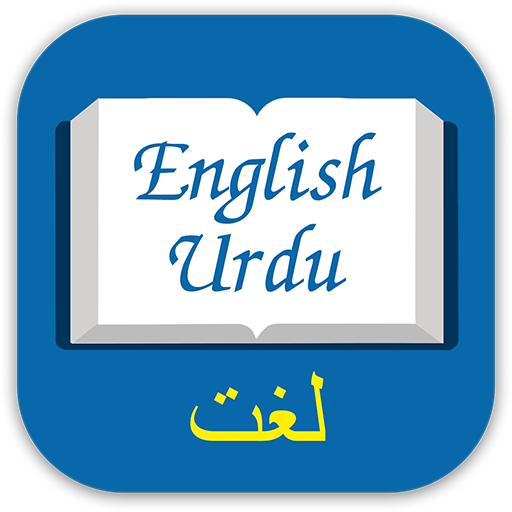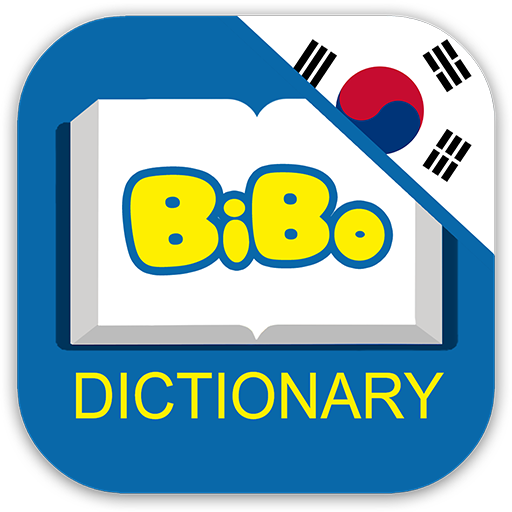学习阅读,为孩子说英语
Educational | Bibo Learn English
在電腦上使用BlueStacks –受到5億以上的遊戲玩家所信任的Android遊戲平台。
Play Learn Reading, Speaking English for Kids - BiBo on PC
BiBo Speak English is an educational application designed friendly for children to learn English with visual interactive method. The app has many lessons which are varied in different topics suitable for children. Each lesson contains the average number of new words with clear sound and cute images, which helps children to memorize better.
MAIN FEATURES
● Help kids speak their language without their parents : children will have a great experience in exploring new language on their own and develop their language ability well.
● Children play speaking game to learn how to speak English : children can learn and play in a natural and comfortable way, which help them maximize their language learning.
● There are various lessons, all suitable for children: children will learn different and interesting topics with average amount of new words in an interesting way.
● Images and sound are designed for children only: they help children to acquire and speak language easily and effectively so that children can achieve solid foundations.
Developed by BiBo Learn English Studio.
MAIN FEATURES
● Help kids speak their language without their parents : children will have a great experience in exploring new language on their own and develop their language ability well.
● Children play speaking game to learn how to speak English : children can learn and play in a natural and comfortable way, which help them maximize their language learning.
● There are various lessons, all suitable for children: children will learn different and interesting topics with average amount of new words in an interesting way.
● Images and sound are designed for children only: they help children to acquire and speak language easily and effectively so that children can achieve solid foundations.
Developed by BiBo Learn English Studio.
在電腦上遊玩学习阅读,为孩子说英语 . 輕易上手.
-
在您的電腦上下載並安裝BlueStacks
-
完成Google登入後即可訪問Play商店,或等你需要訪問Play商店十再登入
-
在右上角的搜索欄中尋找 学习阅读,为孩子说英语
-
點擊以從搜索結果中安裝 学习阅读,为孩子说英语
-
完成Google登入(如果您跳過了步驟2),以安裝 学习阅读,为孩子说英语
-
在首頁畫面中點擊 学习阅读,为孩子说英语 圖標來啟動遊戲