
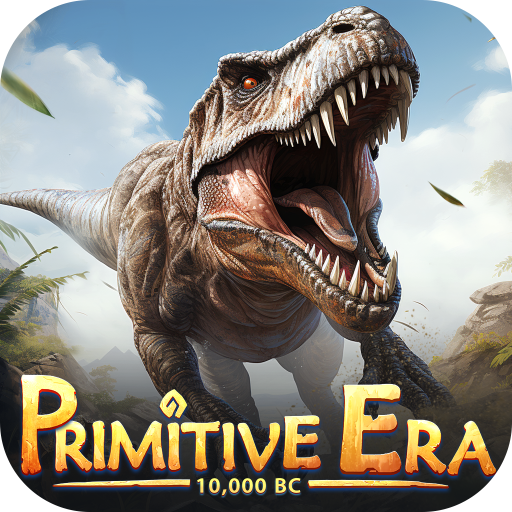
Primitive Era: 10000 BC
Juega en PC con BlueStacks: la plataforma de juegos Android, en la que confían más de 500 millones de jugadores.
Página modificada el: 4 mar 2024
Play Primitive Era:10000 BC on PC or Mac
Primitive Era:10000 BC is a strategy game developed by 37 Mobile Games. BlueStacks app player is the best platform to play this Android game on your PC or Mac for an immersive gaming experience. Download Primitive Era:10000 BC on PC with BlueStacks. Early humans were able to support themselves on their own in primitive forests three million years ago. But a sudden natural disaster destroyed their peaceful existence.
The last of the ape people fled to a new continent, where they revived their hope for survival but also encountered unknown perils. Dear Chief, the risky primitive forest has been brought back to life for you by the brand-new strategy game Primitive Era. As the tribe’s chief in this game, you will return to the wild forest and work with Maya, your assistant girl, to expand your village and create your own legend.
Visit the vibrant, undeveloped jungle in the prehistoric era. You will be greeted by breathtaking scenery. Recruit brave heroes to help your village advance. Chiefs have the ability to assemble a well-rounded team of heroes with a variety of skills for both home defense and tribe building.
You created the vast prehistoric world entirely. Primitive Era is dedicated to offering all chiefs the most liberated game experience of tribe construction, with customized displays and a variety of decorations.
Download Primitive Era:10000 BC on PC with BlueStacks and start playing.
Juega Primitive Era: 10000 BC en la PC. Es fácil comenzar.
-
Descargue e instale BlueStacks en su PC
-
Complete el inicio de sesión de Google para acceder a Play Store, o hágalo más tarde
-
Busque Primitive Era: 10000 BC en la barra de búsqueda en la esquina superior derecha
-
Haga clic para instalar Primitive Era: 10000 BC desde los resultados de búsqueda
-
Complete el inicio de sesión de Google (si omitió el paso 2) para instalar Primitive Era: 10000 BC
-
Haz clic en el ícono Primitive Era: 10000 BC en la pantalla de inicio para comenzar a jugar




