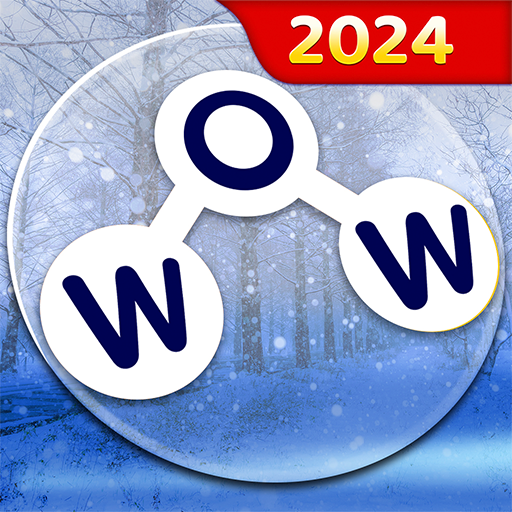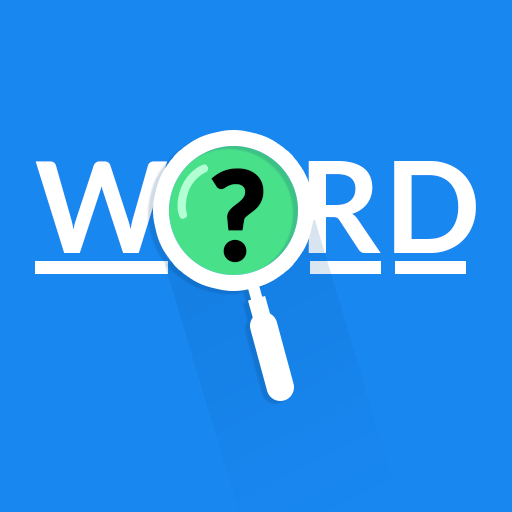
Figure it - Word Puzzle Game
Play on PC with BlueStacks – the Android Gaming Platform, trusted by 500M+ gamers.
Page Modified on: Sep 5, 2022
Play Figure it - Word Puzzle Game on PC
How To Play this logic puzzles word game - Figure it:
- Use clues to guess as many words as you can.
- Clues can be definitions, synonyms, questions, and common quotes or sayings.
- After one correct letter is revealed, the other dashes containing the same letter will be also revealed. Notice them and make the right guesses.
- Pay attention to Solution dashes because you can finish the Solution without finishing all the words.
- Solve the Solution and your logic game is completed.
Why do people love Figure it - Word Puzzle Game?
- These classic problem solving riddles can boost your brain power and always keep your mind sharp.
- Test your IQ and improve your logic skills by keeping solving logic puzzles game every day
- Challenge your friends and family and show off your skills with brain twisters and word connect games.
Let’s enjoy these solve brain word puzzles and grid riddles, decipher cryptograms, and solve crossword-like games
Figure it - Word Puzzle Game features:
- Tons of Figure It classic logic puzzles to solve & play
- Varieties of themes with different difficulty levels of logic word puzzles
- They're brain tests, brain teasers, IQ logic puzzles, and awesome trivia questions.
- Nice and neat graphics
Download Figure it - Word Puzzle Game and enjoy it now! Train your brain while playing word puzzles and solving problems. You’ll never get bored with this exciting word connect puzzle game! Get Figure it - Word Puzzle Game to have a good time and improve your vocabulary.
Play Figure it - Word Puzzle Game on PC. It’s easy to get started.
-
Download and install BlueStacks on your PC
-
Complete Google sign-in to access the Play Store, or do it later
-
Look for Figure it - Word Puzzle Game in the search bar at the top right corner
-
Click to install Figure it - Word Puzzle Game from the search results
-
Complete Google sign-in (if you skipped step 2) to install Figure it - Word Puzzle Game
-
Click the Figure it - Word Puzzle Game icon on the home screen to start playing