
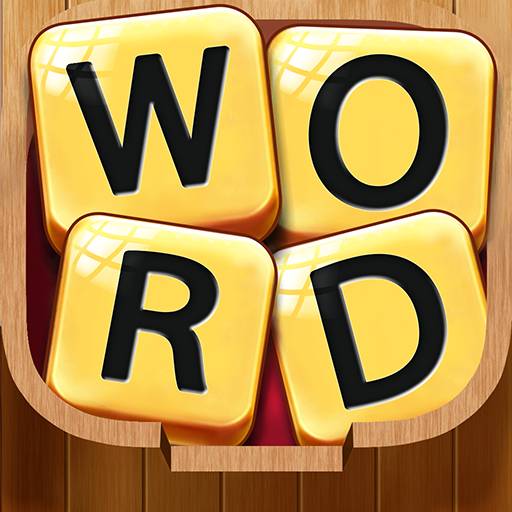
Tasty Cookies
Spiele auf dem PC mit BlueStacks - der Android-Gaming-Plattform, der über 500 Millionen Spieler vertrauen.
Seite geändert am: 10. November 2017
Play Tasty Cookies on PC
Do you enjoy the word puzzle games?
Do you like cookies? Do you like challenge?
Here comes the perfect game for you, Tasty Cookies
Are you ready to find delicious words cookies at your kitchen oven?
Embrace your brain power to discover words.
HOW TO PLAY
• Words can be vertical, horizontal, diagonal and even backwards.
• Simply swipe your finger over a word to select it.
• If you've found a valid word it will remain highlighted and marked on the word list as found.
FEATURES
• Discover hidden words from mixed letters.
• Find derived words from main words and develop your brain & vocabulary skills.
• Visually pleasing to play cookies in various kinds!
• Feel achievement with Increased point by making more cookies!
• Simple and Easy!
• Free 200 coins payments, at the first game
• Great exercise for the brain
• Support both Phones and Tablets.
• FREE Update!
• EASY AND FUN PLAY
- Easy to learn and fun to master gameplay
• NO TIME LIMIT
- Enjoy game for any time, anywhere and a short time.
• NO WIFI? NO PROBLEM!
- You can play offline in anytime.
Spiele Tasty Cookies auf dem PC. Der Einstieg ist einfach.
-
Lade BlueStacks herunter und installiere es auf deinem PC
-
Schließe die Google-Anmeldung ab, um auf den Play Store zuzugreifen, oder mache es später
-
Suche in der Suchleiste oben rechts nach Tasty Cookies
-
Klicke hier, um Tasty Cookies aus den Suchergebnissen zu installieren
-
Schließe die Google-Anmeldung ab (wenn du Schritt 2 übersprungen hast), um Tasty Cookies zu installieren.
-
Klicke auf dem Startbildschirm auf das Tasty Cookies Symbol, um mit dem Spielen zu beginnen



