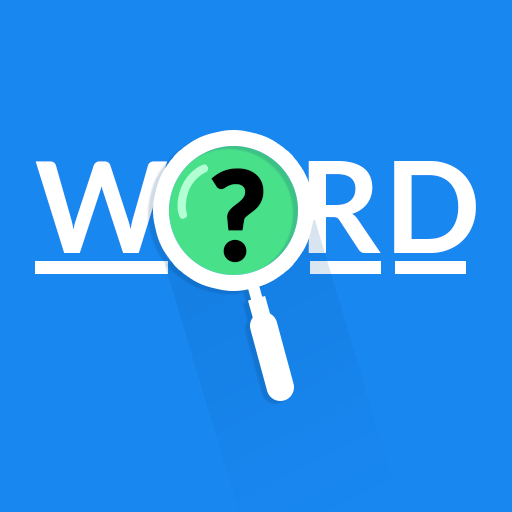Word Relax: Word Puzzle Games
Jouez sur PC avec BlueStacks - la plate-forme de jeu Android, approuvée par + 500M de joueurs.
Page Modifiée le: 26 déc. 2023
Play Word Relax: Word Puzzle Game on PC or Mac
Word Relax: Word Puzzle Game is a word game developed by TGMedia Corporation. BlueStacks app player is the best platform (emulator) to play this Android game on your PC or Mac for an immersive gaming experience!
Play Word Relax: Word Puzzle Game on PC and enjoy this casual search word game from the large and gorgeous display on your PC! Challenge yourself to find as many hidden words as possible and fill in every word block jumble!
In the Word Relax: Word Puzzle Game PC game, you’ll connect letters in any direction to form hidden word matches. Enjoy a brain challenge as you play through over 15,000 levels of word games, including word searching, anagrams, and daily crosswords. And if you get stuck, you can use stars to get a hint and win the level!
Unlock stunning landscapes and participate in addictive special event word games, such as the Four-Leaf event and Lucky Fireflies. Get daily bonus rewards of free stars and hints when you play a daily crossword puzzle!
This is the perfect way to sharpen your mind and prepare for daily life and challenges with or without internet connection! Easy to play at first but increasingly challenging as you level up!
Are you ready to get your daily brain-training vitamin? It’s time to do so! Download Word Relax: Word Puzzle Game on PC to play this exciting offline word game!
Jouez à Word Relax: Word Puzzle Games sur PC. C'est facile de commencer.
-
Téléchargez et installez BlueStacks sur votre PC
-
Connectez-vous à Google pour accéder au Play Store ou faites-le plus tard
-
Recherchez Word Relax: Word Puzzle Games dans la barre de recherche dans le coin supérieur droit
-
Cliquez pour installer Word Relax: Word Puzzle Games à partir des résultats de la recherche
-
Connectez-vous à Google (si vous avez ignoré l'étape 2) pour installer Word Relax: Word Puzzle Games
-
Cliquez sur l'icône Word Relax: Word Puzzle Games sur l'écran d'accueil pour commencer à jouer