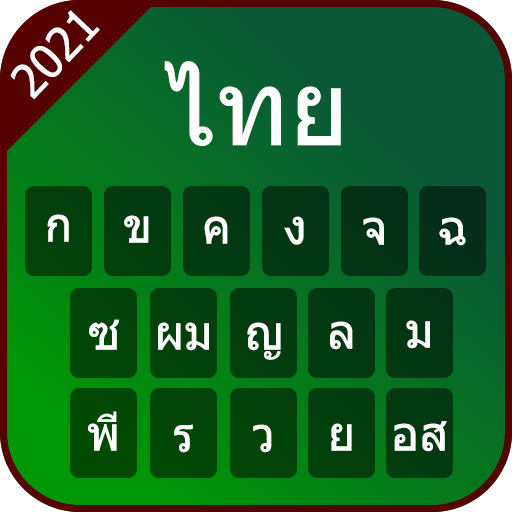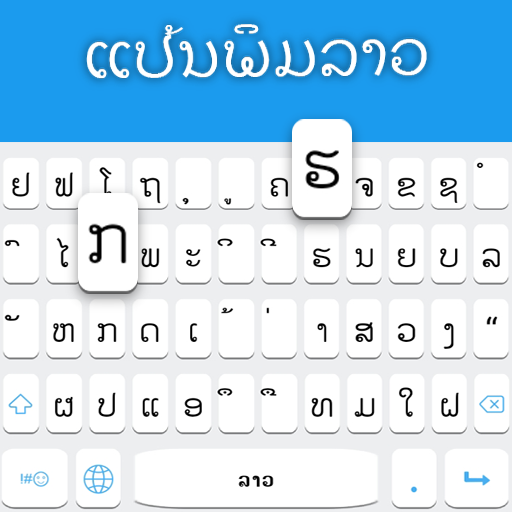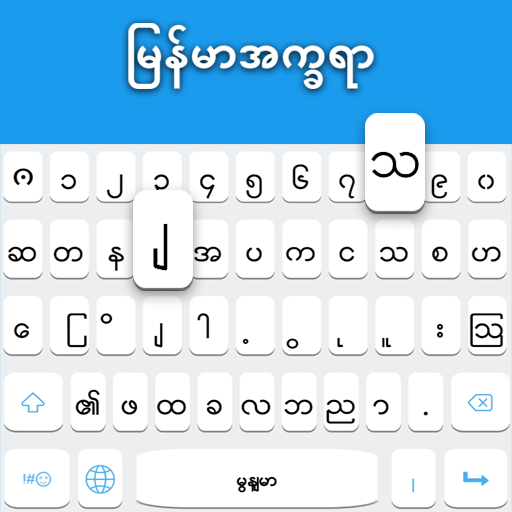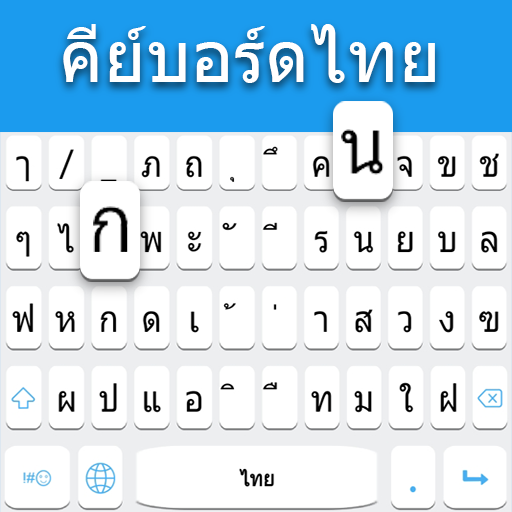
泰语键盘:泰语键盘
商务办公 | Simple Keyboard, theme & emoji
在電腦上使用BlueStacks –受到5億以上的遊戲玩家所信任的Android遊戲平台。
Play Thai keyboard: Thai Language Keyboard on PC
★How to install Thai Keyboard 2019? In the Description at the last give you the instruction of installation of Free Thai Typing Keyboard or Thai Language Keyboard.
Thai Keyboard 2019: Thai Language Keyboard is Best Thai Language with Stylish Themes and New Emoji’s. Thai Language Keyboard is an easy typing of Thai language and make it simple for all Thai Typing keyboard user who want to write English to Thai and switch Thai to English at the same time. Thai Typing Keyboard special design for these people who love Thai Language. Thai keyboard is best mobile keyboard for typing in Thai language.
Thai Keyboard 2019: Thai keyboard is best mobile keyboard for typing in Thai language. Thai Typing keyboard allows the user to write and type message in Thai language and Thai text words. Send message, email, and update status in Thai.
Thai Keyboard 2019: You can suggest us to update our Thai Typing keyboard. We will take action on your reviews and make Thai keyboard better as you want. We will work on improvement Thai keyboard and make it fast Thai keyboard as we can. We will launch new version of Thai typing keyboard with new emoji’s and themes in 2019.
New Features of Thai Keyboard 2019
★ Thai Typing Keyboard: Easy To Use for typing in the Free Thai Language keyboard 2019.
★ Thai Typing Keyboard: Fast Typing in the Trending Thai Typing keyboard 2019.
★ Thai Language Keyboard: Free Thai Keyboard 2019 and Working offline.
★ Thai Language Keyboard: New Thai English Keyboard 2019 with complete
Dictionary and auto correction.
★Thai Keyboard 2019: Best Thai Keyboard is more than 1000 plus Emoji’s, stylish stickers,
And cute emotions Emoji’s.
★Thai Keyboard 2019: Free Thai typing app suggested words to write your emotions in
Your own language & save your time while typing.
★Thai Language Keyboard: New Thai to English and switch English to Thai
Keyboard & get full access to the Thai language.
★Thai English Keyboard: Thai Keyboard for android is more than 15 colors themes
Collection to set your favorite color as keyboard background theme & enjoy your chat
Using Thai keyboard.
★Thai Language Keyboard: Set of key press sounds to use your sound during typing like water sound, wood sound, vibration key press etc.
Privacy Policy of Thai Keyboard 2019
This Thai Keyboard 2019 is 100% safe because we do not save any key stroke and any kind of your personal data like photos, videos, contacts, microphone, camera etc.
Thai Keyboard 2019: You can compose emails in Thai language keyboard, post on social network and write someone messages through Thai Typing Keyboard. You can use Thai keyboard to write in Thai text. You can copy and paste Thai text anywhere through Thai keyboard. Thai Typing app is useful for Thai people and Thai speaking people across the world. This Thai keyboard app provides word suggestions to type in a fast way. Free Thai Language Keyboard you can write all Thai Alphabets, Thai letters and Thai words very quickly and easily. Thai Keyboard helps you to communicate with your world in your own language.
How to Use Thai Keyboard 2019
1. Download and Install!
2. Open (“Thai Keyboard”).
3. Enable Keyboard (“Choose the Thai Keyboard”).
4. Select Keyboard (“Choose Thai Keyboard”).
5. Themes (“Select Favorite of your Choice”).
We hope you like Thai Keyboard 2019: Thai Language Keyboard Share it! Give the Reviews for more improvements! Thank You.
Thai Keyboard 2019: Thai Language Keyboard is Best Thai Language with Stylish Themes and New Emoji’s. Thai Language Keyboard is an easy typing of Thai language and make it simple for all Thai Typing keyboard user who want to write English to Thai and switch Thai to English at the same time. Thai Typing Keyboard special design for these people who love Thai Language. Thai keyboard is best mobile keyboard for typing in Thai language.
Thai Keyboard 2019: Thai keyboard is best mobile keyboard for typing in Thai language. Thai Typing keyboard allows the user to write and type message in Thai language and Thai text words. Send message, email, and update status in Thai.
Thai Keyboard 2019: You can suggest us to update our Thai Typing keyboard. We will take action on your reviews and make Thai keyboard better as you want. We will work on improvement Thai keyboard and make it fast Thai keyboard as we can. We will launch new version of Thai typing keyboard with new emoji’s and themes in 2019.
New Features of Thai Keyboard 2019
★ Thai Typing Keyboard: Easy To Use for typing in the Free Thai Language keyboard 2019.
★ Thai Typing Keyboard: Fast Typing in the Trending Thai Typing keyboard 2019.
★ Thai Language Keyboard: Free Thai Keyboard 2019 and Working offline.
★ Thai Language Keyboard: New Thai English Keyboard 2019 with complete
Dictionary and auto correction.
★Thai Keyboard 2019: Best Thai Keyboard is more than 1000 plus Emoji’s, stylish stickers,
And cute emotions Emoji’s.
★Thai Keyboard 2019: Free Thai typing app suggested words to write your emotions in
Your own language & save your time while typing.
★Thai Language Keyboard: New Thai to English and switch English to Thai
Keyboard & get full access to the Thai language.
★Thai English Keyboard: Thai Keyboard for android is more than 15 colors themes
Collection to set your favorite color as keyboard background theme & enjoy your chat
Using Thai keyboard.
★Thai Language Keyboard: Set of key press sounds to use your sound during typing like water sound, wood sound, vibration key press etc.
Privacy Policy of Thai Keyboard 2019
This Thai Keyboard 2019 is 100% safe because we do not save any key stroke and any kind of your personal data like photos, videos, contacts, microphone, camera etc.
Thai Keyboard 2019: You can compose emails in Thai language keyboard, post on social network and write someone messages through Thai Typing Keyboard. You can use Thai keyboard to write in Thai text. You can copy and paste Thai text anywhere through Thai keyboard. Thai Typing app is useful for Thai people and Thai speaking people across the world. This Thai keyboard app provides word suggestions to type in a fast way. Free Thai Language Keyboard you can write all Thai Alphabets, Thai letters and Thai words very quickly and easily. Thai Keyboard helps you to communicate with your world in your own language.
How to Use Thai Keyboard 2019
1. Download and Install!
2. Open (“Thai Keyboard”).
3. Enable Keyboard (“Choose the Thai Keyboard”).
4. Select Keyboard (“Choose Thai Keyboard”).
5. Themes (“Select Favorite of your Choice”).
We hope you like Thai Keyboard 2019: Thai Language Keyboard Share it! Give the Reviews for more improvements! Thank You.
在電腦上遊玩泰语键盘:泰语键盘 . 輕易上手.
-
在您的電腦上下載並安裝BlueStacks
-
完成Google登入後即可訪問Play商店,或等你需要訪問Play商店十再登入
-
在右上角的搜索欄中尋找 泰语键盘:泰语键盘
-
點擊以從搜索結果中安裝 泰语键盘:泰语键盘
-
完成Google登入(如果您跳過了步驟2),以安裝 泰语键盘:泰语键盘
-
在首頁畫面中點擊 泰语键盘:泰语键盘 圖標來啟動遊戲