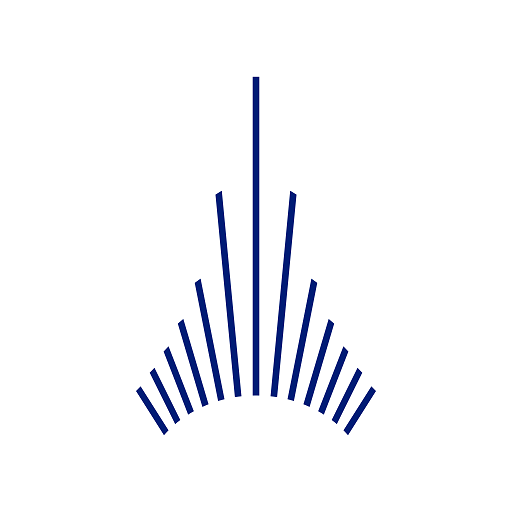Thalys - International trains
Играйте на ПК с BlueStacks – игровой платформе для приложений на Android. Нас выбирают более 500 млн. игроков.
Страница изменена: 31 марта 2020 г.
Play Thalys - International trains on PC
- Easily consult the train schedules
- Book your tickets in a few clicks
- Modify or cancel your reservation
- Create a My Thalys World account and benefit from exclusive advantages!
- Access your My Thalys World account, your loyalty card and your tickets without internet connection
- Access your My Thalys World account and your loyalty card
- Add your trip to your calendar
- Check traffic information and stay informed of any disruptions
- Find all the information on our promotions, fares and services on board
- Discover all our destinations as well as our tips for your trips to Paris, Brussels, Amsterdam, Cologne, Disneyland Paris and more!
All tickets are available at Standard, Comfort or Premium rates, depending on your preferences and needs.
Are you fond of low prices? Choose the Standard or Standard Mini rate!
Do you want more comfort during your trip? Choose the Comfort fare, for a serene journey.
Do you want to take advantage of all our services and need flexibility? Then the Premium rate is for you!
On board you can enjoy a quick and comfortable journey, as well as free Wi-Fi and individual electrical outlets.
To take advantage of the best prices to all our destinations, consider booking early! Sales are opened 4 months in advance.
Our high-speed trains serve 4 iconic countries in northern Europe: France, Belgium, the Netherlands and Germany. The app is therefore obviously available in 4 languages: French, English, Dutch and German.
Don't wait any longer and download the app now!
Играйте в игру Thalys - International trains на ПК. Это легко и просто.
-
Скачайте и установите BlueStacks на ПК.
-
Войдите в аккаунт Google, чтобы получить доступ к Google Play, или сделайте это позже.
-
В поле поиска, которое находится в правой части экрана, введите название игры – Thalys - International trains.
-
Среди результатов поиска найдите игру Thalys - International trains и нажмите на кнопку "Установить".
-
Завершите авторизацию в Google (если вы пропустили этот шаг в начале) и установите игру Thalys - International trains.
-
Нажмите на ярлык игры Thalys - International trains на главном экране, чтобы начать играть.