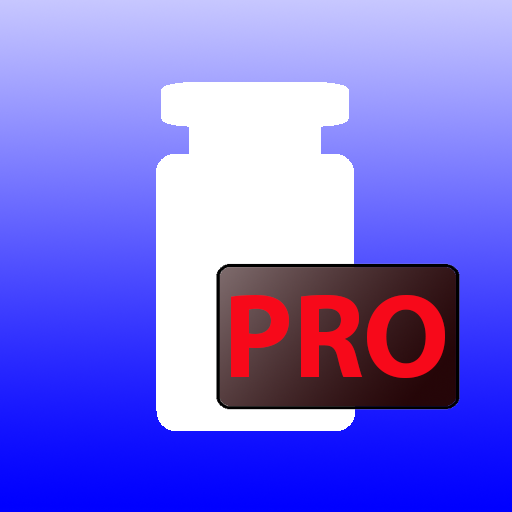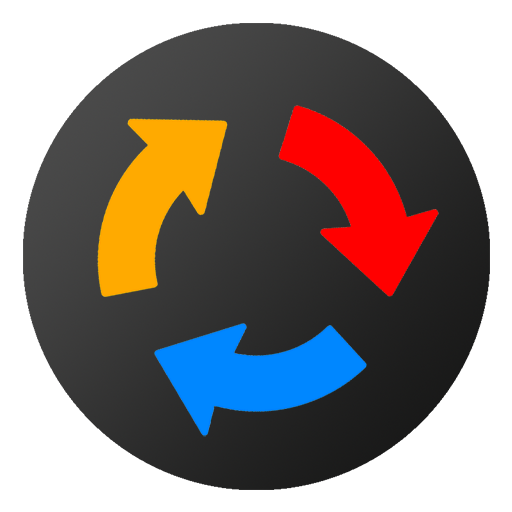NT 变流器 - 单位转换器溢价
工具 | Thanh Le Tran Ngoc
在電腦上使用BlueStacks –受到5億以上的遊戲玩家所信任的Android遊戲平台。
Play NT Converter - Unit Converter Premium on PC
Dear you,
NT Converter - Unit Converter Premium app includes many advanced features:
⏩ 40+ unit converters.
⏩ 1200+ units.
⏩ No ads.
⏩ Adding to favorite converters for quick access.
⏩ Converter builder to create your own custom converters.
⏩ Advanced searching for units.
⏩ Copy / Paste functionality.
⏩ Simple and clear design.
⏩ Setting your format number, rounding number.
⏩ Choosing 🌕 Light theme and 🌑 Dark theme.
Below is the list of supported converter categories,
💠 Currency Converter has Real Time (Minute by Minute) and Offline mode with 100+ currency units (Historical foreign exchange rates published by the European Central Bank).
💠 And Currency Converter has more 100 currency units.
💠 Common Converter (Angle, Area, Currency, Cooking, Speed, Weight, Length, Volume, Frequncy, Prefix ...).
💠 Magnetism Converter.
💠 Radioactivity Converter (Radiation, Radioactivity).
💠 Mechanics Converter (Pressure, Weight, Force, Torque).
💠 Computer Converter (Data 1000/1024 byte, Resolution, Image).
💠 Engineering Converter (Fuel, Force, Sound, Temperature, Mineralization, Electric Charge, Angular Velocity, Resistor, Conductancy, Power, Heat Capacity, ...).
💠 Fluids Converter (Surface Tension, Concentration, Permeability, Current Density, ...).
💠 Photometry Converter (Luminescence, Illuminance).
💠 Mathematics Converter (Astronomy distances).
💠 Typography Converter.
💠 Number Converter (binary, decimal, octal, hexadecimal, ...).
Thank you for using and choosing the NT Converter - Unit Converter Premium app, if you have questions I am always ready to answer you. I think you will find this app useful and use it with pleasure.
The list will be increased!
See privacy policy: https://kineita.github.io/privacy_policy_nt_converter.html
I only require internet permission for getting latest currency rate with encrypting your request.
NT Converter - Unit Converter Premium app includes many advanced features:
⏩ 40+ unit converters.
⏩ 1200+ units.
⏩ No ads.
⏩ Adding to favorite converters for quick access.
⏩ Converter builder to create your own custom converters.
⏩ Advanced searching for units.
⏩ Copy / Paste functionality.
⏩ Simple and clear design.
⏩ Setting your format number, rounding number.
⏩ Choosing 🌕 Light theme and 🌑 Dark theme.
Below is the list of supported converter categories,
💠 Currency Converter has Real Time (Minute by Minute) and Offline mode with 100+ currency units (Historical foreign exchange rates published by the European Central Bank).
💠 And Currency Converter has more 100 currency units.
💠 Common Converter (Angle, Area, Currency, Cooking, Speed, Weight, Length, Volume, Frequncy, Prefix ...).
💠 Magnetism Converter.
💠 Radioactivity Converter (Radiation, Radioactivity).
💠 Mechanics Converter (Pressure, Weight, Force, Torque).
💠 Computer Converter (Data 1000/1024 byte, Resolution, Image).
💠 Engineering Converter (Fuel, Force, Sound, Temperature, Mineralization, Electric Charge, Angular Velocity, Resistor, Conductancy, Power, Heat Capacity, ...).
💠 Fluids Converter (Surface Tension, Concentration, Permeability, Current Density, ...).
💠 Photometry Converter (Luminescence, Illuminance).
💠 Mathematics Converter (Astronomy distances).
💠 Typography Converter.
💠 Number Converter (binary, decimal, octal, hexadecimal, ...).
Thank you for using and choosing the NT Converter - Unit Converter Premium app, if you have questions I am always ready to answer you. I think you will find this app useful and use it with pleasure.
The list will be increased!
See privacy policy: https://kineita.github.io/privacy_policy_nt_converter.html
I only require internet permission for getting latest currency rate with encrypting your request.
在電腦上遊玩NT 变流器 - 单位转换器溢价 . 輕易上手.
-
在您的電腦上下載並安裝BlueStacks
-
完成Google登入後即可訪問Play商店,或等你需要訪問Play商店十再登入
-
在右上角的搜索欄中尋找 NT 变流器 - 单位转换器溢价
-
點擊以從搜索結果中安裝 NT 变流器 - 单位转换器溢价
-
完成Google登入(如果您跳過了步驟2),以安裝 NT 变流器 - 单位转换器溢价
-
在首頁畫面中點擊 NT 变流器 - 单位转换器溢价 圖標來啟動遊戲