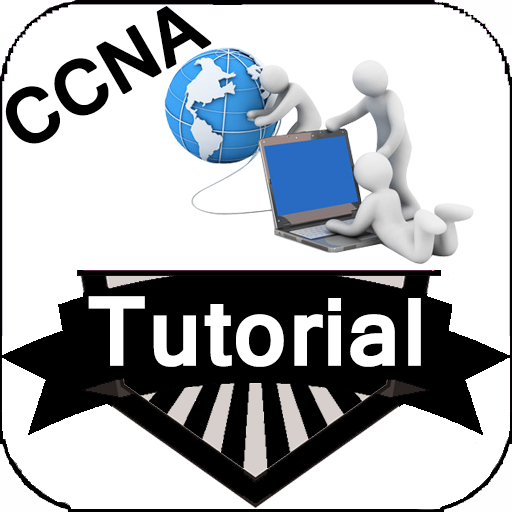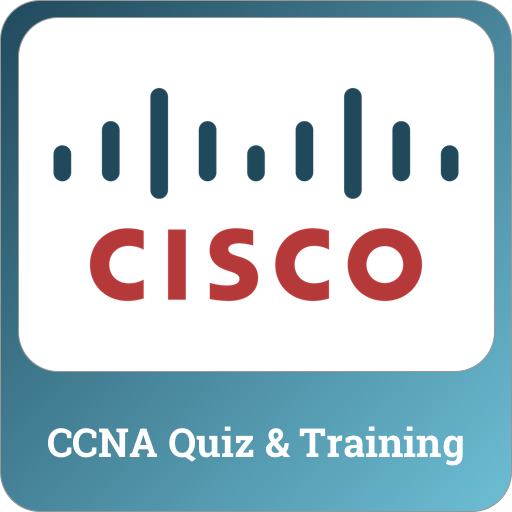このページには広告が含まれます
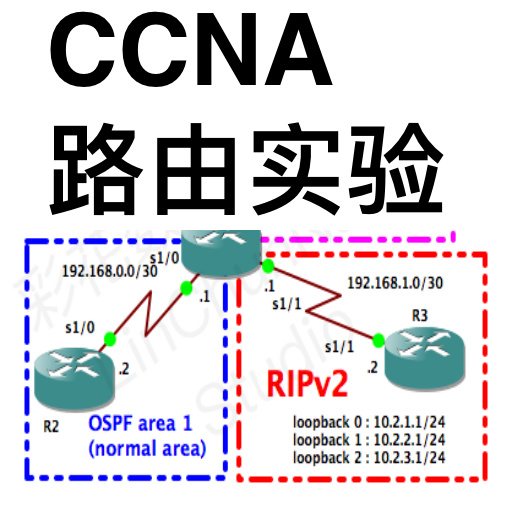
CCNA Labs Routing Lite
Educational | Jerry 2015
BlueStacksを使ってPCでプレイ - 5憶以上のユーザーが愛用している高機能Androidゲーミングプラットフォーム
Play CCNA Labs Routing Lite on PC
CCNA Routing Labs lite version include 54 CCNA Labs for free use , when you upgrade to premium , you can use total 73 Labs !
IP Service : DHCP /NAT /ACL/ VRRP / HSRP / IP SLA / GLBP / PPP / NTP
Routing Protocols : EIGRP / OSPF / RIP / BGP / Tacacs+ / Radius / Telnet / SSH / L2 , L3 EtherChannel for PAgP and LACP
Hello, everyone: If you find any program bugs, or any Lab content error ,please mail to 2052641937@qq.com , thank you!
(1) IP Service 1 : (free use)
Dynamic NAT
Static NAT
PAT
Extended ACL
Standard ACL
Name ACL
Time ACL
IPv6 ACL(1)
IPv6 ACL(2)
(2)IP Service 2 : (free use)
VRRP (track on serial)
HSRP (track on serial)
VRRP/IP SLA (track on ethernet)
HSRP/IP SLA (track on ethernet)
GLBP(Gateway Load Balance Protocol)
DHCP server
DHCP relay
Enable NAT on DHCP router
DHCPv6 auto config
(3)IP Service 3 : (free use)
DHCPv6 stateless
DHCPv6 stateful
PPP CHAP authentication
PPP PAP authentication
PPP multilink
GRE tunnel
NTP
NTP authentication
(4)IP Routing 1: (free use)
EIGRP manual summary
EIGRP unequal cost load balance
EIGRP passive interface
EIGRPv6
EIGRP authentication
EIGRPv6 authentication
EIGRP redistribution OSPF Route
EIGRP redistribution RIP Route
EIGRP redistribution static Route
(5)IP Routing 2: (free use)
OSPF normal area
OSPF stub area
OSPF totally stub area
OSPF NSSA area
OSPF totally NSSA area
OSPF virtual link
OSPFv3 (OSPF for IPv6)
OSPF authentication (by area)
OSPF authentication (by interface)
(6)IP Routing 3: (Free / Premium )
OSPF route summary on ABR (Free)
OSPF route summary on ASBR (Free)
OSPF redistribution RIP route (Free)
OSPF redistribution static route (Free)
RIP route filter (Free)
OSPFv3 virtual link (Premium)
Policy base route (Premium)
RIPng (Premium)
Inter VLAN Routing (Premium)
(7)IP Routing 4: (Premium only)
BGP authentication (Premium)
BGP local preference (1) : config global (Premium)
BGP local preference (2) : config network prefix (Premium)
BGP MED (Premium)
BGP neighbor (Premium)
BGP neighbor use loopback interface (Premium)
BGP summary address (Premium)
(8)Switch 1: (Free / Premium )
Tacacs+ on switch (Free)
Tacacs+ on router (Free)
Radius on switch (Premium)
Radius on router (Premium)
Reset router (Premium)
Reset switch (Premium)
Config Telnet (Premium)
Config SSH (Premium)
Restricted IP access (Premium)
(9)Switch 2: (Free / Premium )
L2 EtherChannel PAgP (Free)
L3 EtherChannel PAgP (Free)
L2 EtherChannel LACP (Premium)
L3 EtherChannel LACP (Premium)
Keyword:
CCNA,CCENT,CCNP,CCIE,Routing Switching,CCNA Lab,CCNA Labs,Cisco Lab,Cisco Labs
100-105 ICND1,200-105 ICND2,200-125 CCNA,300-101 ROUTE,300-135 TSHOOT,300-115 SWITCH
IP Service : DHCP /NAT /ACL/ VRRP / HSRP / IP SLA / GLBP / PPP / NTP
Routing Protocols : EIGRP / OSPF / RIP / BGP / Tacacs+ / Radius / Telnet / SSH / L2 , L3 EtherChannel for PAgP and LACP
Hello, everyone: If you find any program bugs, or any Lab content error ,please mail to 2052641937@qq.com , thank you!
(1) IP Service 1 : (free use)
Dynamic NAT
Static NAT
PAT
Extended ACL
Standard ACL
Name ACL
Time ACL
IPv6 ACL(1)
IPv6 ACL(2)
(2)IP Service 2 : (free use)
VRRP (track on serial)
HSRP (track on serial)
VRRP/IP SLA (track on ethernet)
HSRP/IP SLA (track on ethernet)
GLBP(Gateway Load Balance Protocol)
DHCP server
DHCP relay
Enable NAT on DHCP router
DHCPv6 auto config
(3)IP Service 3 : (free use)
DHCPv6 stateless
DHCPv6 stateful
PPP CHAP authentication
PPP PAP authentication
PPP multilink
GRE tunnel
NTP
NTP authentication
(4)IP Routing 1: (free use)
EIGRP manual summary
EIGRP unequal cost load balance
EIGRP passive interface
EIGRPv6
EIGRP authentication
EIGRPv6 authentication
EIGRP redistribution OSPF Route
EIGRP redistribution RIP Route
EIGRP redistribution static Route
(5)IP Routing 2: (free use)
OSPF normal area
OSPF stub area
OSPF totally stub area
OSPF NSSA area
OSPF totally NSSA area
OSPF virtual link
OSPFv3 (OSPF for IPv6)
OSPF authentication (by area)
OSPF authentication (by interface)
(6)IP Routing 3: (Free / Premium )
OSPF route summary on ABR (Free)
OSPF route summary on ASBR (Free)
OSPF redistribution RIP route (Free)
OSPF redistribution static route (Free)
RIP route filter (Free)
OSPFv3 virtual link (Premium)
Policy base route (Premium)
RIPng (Premium)
Inter VLAN Routing (Premium)
(7)IP Routing 4: (Premium only)
BGP authentication (Premium)
BGP local preference (1) : config global (Premium)
BGP local preference (2) : config network prefix (Premium)
BGP MED (Premium)
BGP neighbor (Premium)
BGP neighbor use loopback interface (Premium)
BGP summary address (Premium)
(8)Switch 1: (Free / Premium )
Tacacs+ on switch (Free)
Tacacs+ on router (Free)
Radius on switch (Premium)
Radius on router (Premium)
Reset router (Premium)
Reset switch (Premium)
Config Telnet (Premium)
Config SSH (Premium)
Restricted IP access (Premium)
(9)Switch 2: (Free / Premium )
L2 EtherChannel PAgP (Free)
L3 EtherChannel PAgP (Free)
L2 EtherChannel LACP (Premium)
L3 EtherChannel LACP (Premium)
Keyword:
CCNA,CCENT,CCNP,CCIE,Routing Switching,CCNA Lab,CCNA Labs,Cisco Lab,Cisco Labs
100-105 ICND1,200-105 ICND2,200-125 CCNA,300-101 ROUTE,300-135 TSHOOT,300-115 SWITCH
CCNA Labs Routing LiteをPCでプレイ
-
BlueStacksをダウンロードしてPCにインストールします。
-
GoogleにサインインしてGoogle Play ストアにアクセスします。(こちらの操作は後で行っても問題ありません)
-
右上の検索バーにCCNA Labs Routing Liteを入力して検索します。
-
クリックして検索結果からCCNA Labs Routing Liteをインストールします。
-
Googleサインインを完了してCCNA Labs Routing Liteをインストールします。※手順2を飛ばしていた場合
-
ホーム画面にてCCNA Labs Routing Liteのアイコンをクリックしてアプリを起動します。