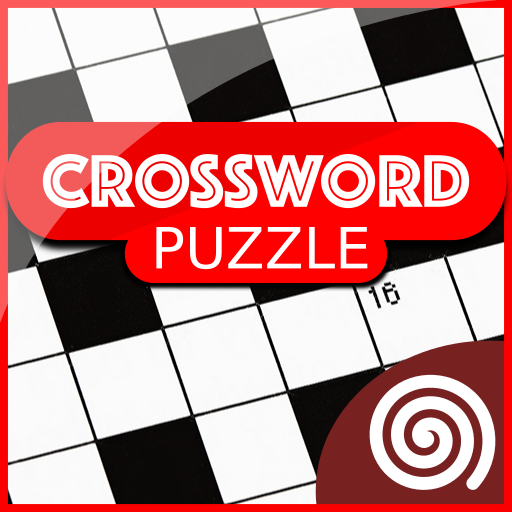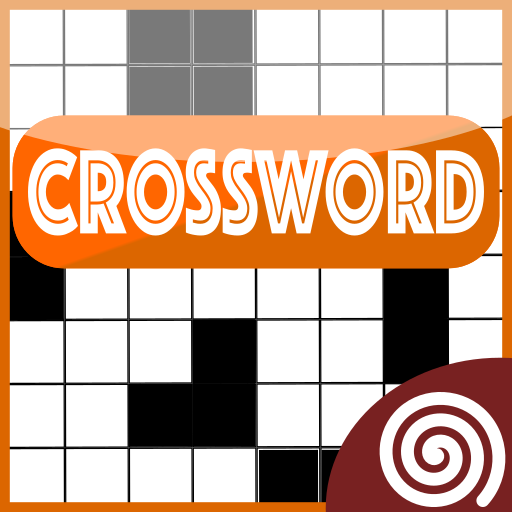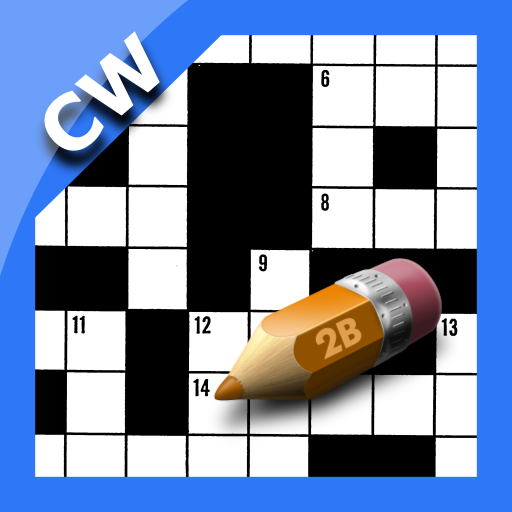Crucigrama Gratis
Juega en PC con BlueStacks: la plataforma de juegos Android, en la que confían más de 500 millones de jugadores.
Página modificada el: 10 de enero de 2020
Play Crossword Puzzle Free on PC
☆☆☆☆☆ Features ☆☆☆☆☆
- Free game!
- Daily crossword, 6 new puzzles every day (3 daily puzzles and 3 bonus puzzles)
- 400 free crossword in English (american crosswords), no internet connection needed
- 100 free crossword in Spanish
- 40 free crossword in Portuguese
- There are 5 types of fonts, choose the one that suits you.
- 4 different color schemes
- Fast download and small size
- Easy of use
- Compatible with SD Memory Card Installation
This is the perfect game for everyone, from beginners to expert players.
☆☆☆☆☆ Got stuck?! Relax, we got you ☆☆☆☆☆
- Reveal letter button
- Reveal word button
- Reveal solution button
- Check progress button (it is a real time feature, highlighting the correct letters in green, while you play)
Juega Crucigrama Gratis en la PC. Es fácil comenzar.
-
Descargue e instale BlueStacks en su PC
-
Complete el inicio de sesión de Google para acceder a Play Store, o hágalo más tarde
-
Busque Crucigrama Gratis en la barra de búsqueda en la esquina superior derecha
-
Haga clic para instalar Crucigrama Gratis desde los resultados de búsqueda
-
Complete el inicio de sesión de Google (si omitió el paso 2) para instalar Crucigrama Gratis
-
Haz clic en el ícono Crucigrama Gratis en la pantalla de inicio para comenzar a jugar