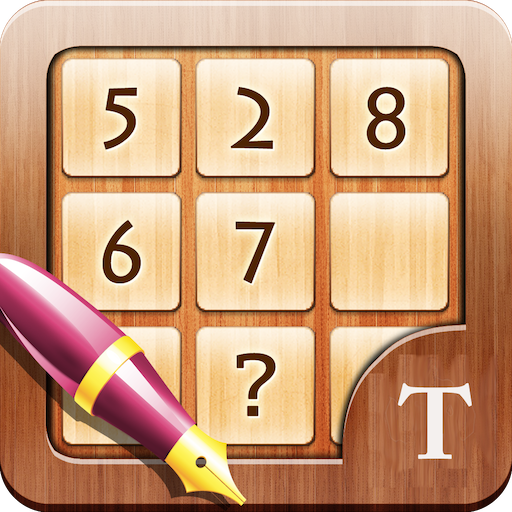Sudoku
Puzzle | ITSG
5억명 이상의 게이머가 신뢰하는 안드로이드 게임 플랫폼 BlueStacks으로 PC에서 플레이하세요.
Play Sudoku on PC
Sudoku! It's fun, it's addictive, it's free, it's a new experience, it's the classic Sudoku as you've never seen before!
Forget about paper puzzles.
⭐️⭐️⭐️⭐️⭐️ Features ⭐️⭐️⭐️⭐️⭐️
✔ Easy to use - the simplified interface makes the game very intuitive and easy to play, for people of all ages, from children to the elderly.
✔ 4 levels of difficulty - no one will be left out, there is a level of difficulty for each kind of player.
✔ Pencil mode - with the pencil markings you make temporary markings, to later decide which number is correct.
✔ Reveal Number - Never get stuck, you can reveal any number on the grid when you need it.
✔ Check progress - you can choose between two types of real-time error checking, or you can turn it off at any time.
✔ unlimited undo/redo - Made a mistake? Don't worry, you can go back to a previous move at any time.
✔ Multiple color schemes - choose what suits you best.
✔ Numbers get dimmed on the keyboard once they have been placed nine times on the game board.
✔ Digit search - just tap the magnifying glass and then tap a number on the keyboard and it will be highlighted in the grid.
✔ Auto-save and Resume - stop playing at any time; resume your Sudoku match when you like, restore even your pencil marks.
Sudoku (数独), originally called Number Place, is a logic-based, combinatorial number-placement puzzle.
The objective is to fill a 9x9 grid so that each column, each row, and each of the nine 3x3 boxes (also called blocks or regions) contains the digits from 1 to 9.
Forget about paper puzzles.
⭐️⭐️⭐️⭐️⭐️ Features ⭐️⭐️⭐️⭐️⭐️
✔ Easy to use - the simplified interface makes the game very intuitive and easy to play, for people of all ages, from children to the elderly.
✔ 4 levels of difficulty - no one will be left out, there is a level of difficulty for each kind of player.
✔ Pencil mode - with the pencil markings you make temporary markings, to later decide which number is correct.
✔ Reveal Number - Never get stuck, you can reveal any number on the grid when you need it.
✔ Check progress - you can choose between two types of real-time error checking, or you can turn it off at any time.
✔ unlimited undo/redo - Made a mistake? Don't worry, you can go back to a previous move at any time.
✔ Multiple color schemes - choose what suits you best.
✔ Numbers get dimmed on the keyboard once they have been placed nine times on the game board.
✔ Digit search - just tap the magnifying glass and then tap a number on the keyboard and it will be highlighted in the grid.
✔ Auto-save and Resume - stop playing at any time; resume your Sudoku match when you like, restore even your pencil marks.
Sudoku (数独), originally called Number Place, is a logic-based, combinatorial number-placement puzzle.
The objective is to fill a 9x9 grid so that each column, each row, and each of the nine 3x3 boxes (also called blocks or regions) contains the digits from 1 to 9.
PC에서 Sudoku 플레이해보세요.
-
BlueStacks 다운로드하고 설치
-
Google Play 스토어에 로그인 하기(나중에 진행가능)
-
오른쪽 상단 코너에 Sudoku 검색
-
검색 결과 중 Sudoku 선택하여 설치
-
구글 로그인 진행(만약 2단계를 지나갔을 경우) 후 Sudoku 설치
-
메인 홈화면에서 Sudoku 선택하여 실행