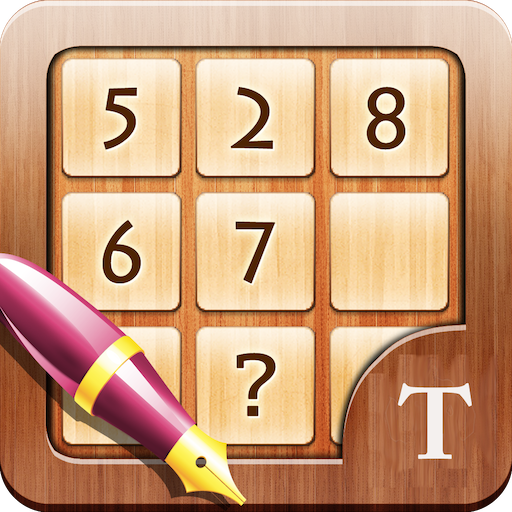Sudoku
Graj na PC z BlueStacks – Platforma gamingowa Android, która uzyskała zaufanie ponad 500 milionów graczy!
Strona zmodyfikowana w dniu: 29 listopada 2018
Play Sudoku on PC
Forget about paper puzzles.
⭐️⭐️⭐️⭐️⭐️ Features ⭐️⭐️⭐️⭐️⭐️
✔ Easy to use - the simplified interface makes the game very intuitive and easy to play, for people of all ages, from children to the elderly.
✔ 4 levels of difficulty - no one will be left out, there is a level of difficulty for each kind of player.
✔ Pencil mode - with the pencil markings you make temporary markings, to later decide which number is correct.
✔ Reveal Number - Never get stuck, you can reveal any number on the grid when you need it.
✔ Check progress - you can choose between two types of real-time error checking, or you can turn it off at any time.
✔ unlimited undo/redo - Made a mistake? Don't worry, you can go back to a previous move at any time.
✔ Multiple color schemes - choose what suits you best.
✔ Numbers get dimmed on the keyboard once they have been placed nine times on the game board.
✔ Digit search - just tap the magnifying glass and then tap a number on the keyboard and it will be highlighted in the grid.
✔ Auto-save and Resume - stop playing at any time; resume your Sudoku match when you like, restore even your pencil marks.
Sudoku (数独), originally called Number Place, is a logic-based, combinatorial number-placement puzzle.
The objective is to fill a 9x9 grid so that each column, each row, and each of the nine 3x3 boxes (also called blocks or regions) contains the digits from 1 to 9.
Zagraj w Sudoku na PC. To takie proste.
-
Pobierz i zainstaluj BlueStacks na PC
-
Zakończ pomyślnie ustawienie Google, aby otrzymać dostęp do sklepu Play, albo zrób to później.
-
Wyszukaj Sudoku w pasku wyszukiwania w prawym górnym rogu.
-
Kliknij, aby zainstalować Sudoku z wyników wyszukiwania
-
Ukończ pomyślnie rejestrację Google (jeśli krok 2 został pominięty) aby zainstalować Sudoku
-
Klinij w ikonę Sudoku na ekranie startowym, aby zacząć grę