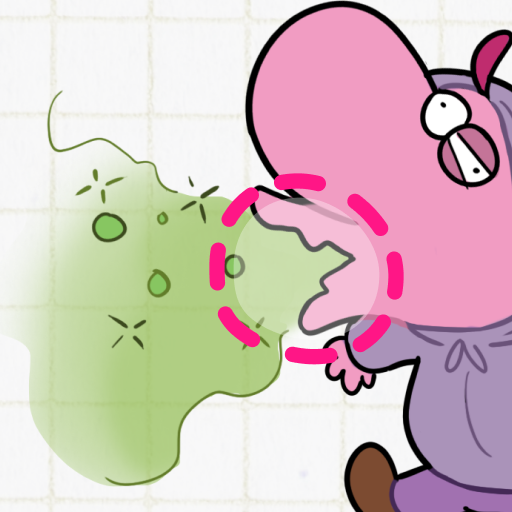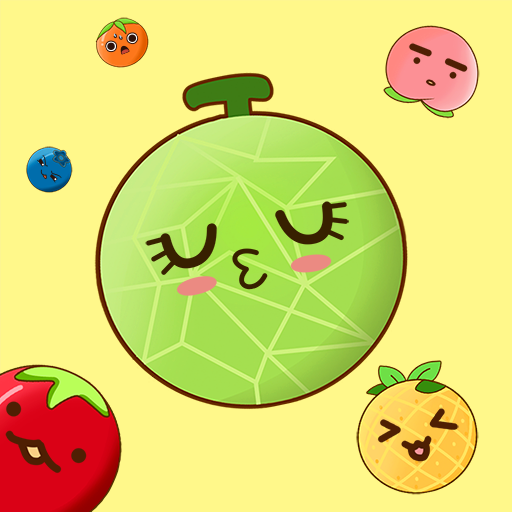My Life Story Simulator
Play on PC with BlueStacks – the Android Gaming Platform, trusted by 500M+ gamers.
Page Modified on: Sep 18, 2024
Play My Life Story Simulator on PC
Embark on an interactive journey through life, experiencing funny moments from childhood to adulthood. During your steps into the world, you will face many challenges, where your choices dictate the course of your life in a dynamic 3D world. From infancy to teenagers and older, navigate through each life stage in this immersive simulation game.
Will you be nice or naughty? Can you walk your first steps? How will you troll your mom and her friends in a cute way? How many friends will you have?
Start your journey now and create a life filled with choices and challenges with :My Life Story Simulator!"
Play My Life Story Simulator on PC. It’s easy to get started.
-
Download and install BlueStacks on your PC
-
Complete Google sign-in to access the Play Store, or do it later
-
Look for My Life Story Simulator in the search bar at the top right corner
-
Click to install My Life Story Simulator from the search results
-
Complete Google sign-in (if you skipped step 2) to install My Life Story Simulator
-
Click the My Life Story Simulator icon on the home screen to start playing