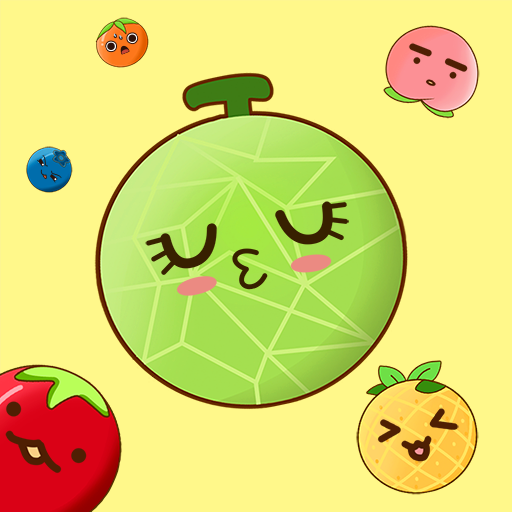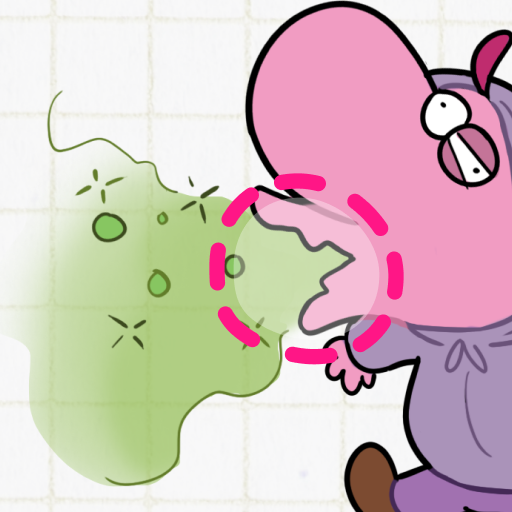My Life Story Simulator
Juega en PC con BlueStacks: la plataforma de juegos Android, en la que confían más de 500 millones de jugadores.
Página modificada el: 18 sept 2024
Play My Life Story Simulator on PC
Embark on an interactive journey through life, experiencing funny moments from childhood to adulthood. During your steps into the world, you will face many challenges, where your choices dictate the course of your life in a dynamic 3D world. From infancy to teenagers and older, navigate through each life stage in this immersive simulation game.
Will you be nice or naughty? Can you walk your first steps? How will you troll your mom and her friends in a cute way? How many friends will you have?
Start your journey now and create a life filled with choices and challenges with :My Life Story Simulator!"
Juega My Life Story Simulator en la PC. Es fácil comenzar.
-
Descargue e instale BlueStacks en su PC
-
Complete el inicio de sesión de Google para acceder a Play Store, o hágalo más tarde
-
Busque My Life Story Simulator en la barra de búsqueda en la esquina superior derecha
-
Haga clic para instalar My Life Story Simulator desde los resultados de búsqueda
-
Complete el inicio de sesión de Google (si omitió el paso 2) para instalar My Life Story Simulator
-
Haz clic en el ícono My Life Story Simulator en la pantalla de inicio para comenzar a jugar