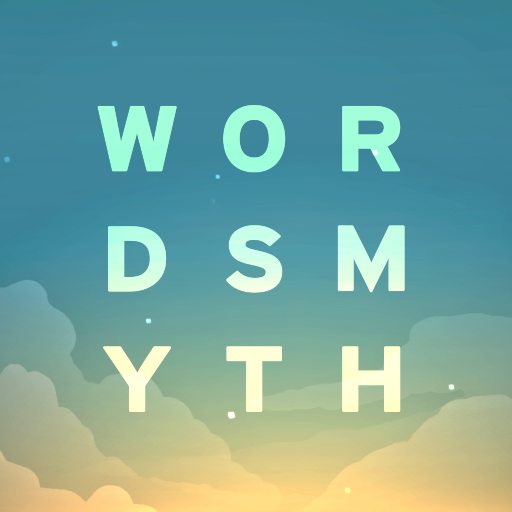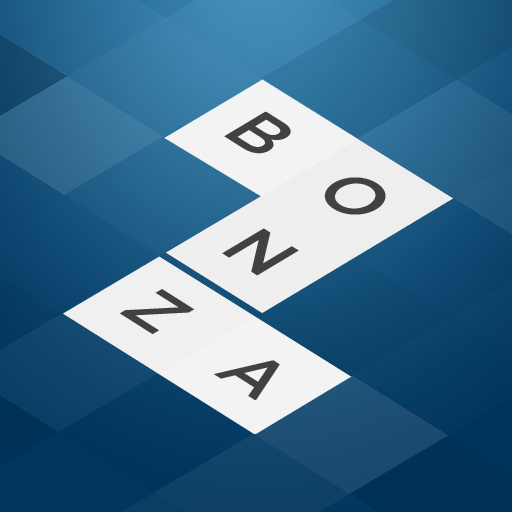Spellspire
Play on PC with BlueStacks – the Android Gaming Platform, trusted by 500M+ gamers.
Page Modified on: Dec 13, 2019
Play Spellspire on PC
Spellspire is a thrilling mashup of word game and action role playing game. Pick letters from a grid to spell words and shoot them from your wand as spells. The longer the word, the bigger the blast! Collect gold dropped by slain monsters and buy more potent wands, hats and robes with magical special effects and abilities. Will you reach the top of the Spellspire, and what will you find?
Features:
- Exciting mashup of word game and action role playing game
- Pick letters to spell words
- Collect gold and buy better items between levels
- Use consumable magical items to push through tough encounters
- Team up against the monsters with your Facebook friends!
Play Spellspire on PC. It’s easy to get started.
-
Download and install BlueStacks on your PC
-
Complete Google sign-in to access the Play Store, or do it later
-
Look for Spellspire in the search bar at the top right corner
-
Click to install Spellspire from the search results
-
Complete Google sign-in (if you skipped step 2) to install Spellspire
-
Click the Spellspire icon on the home screen to start playing