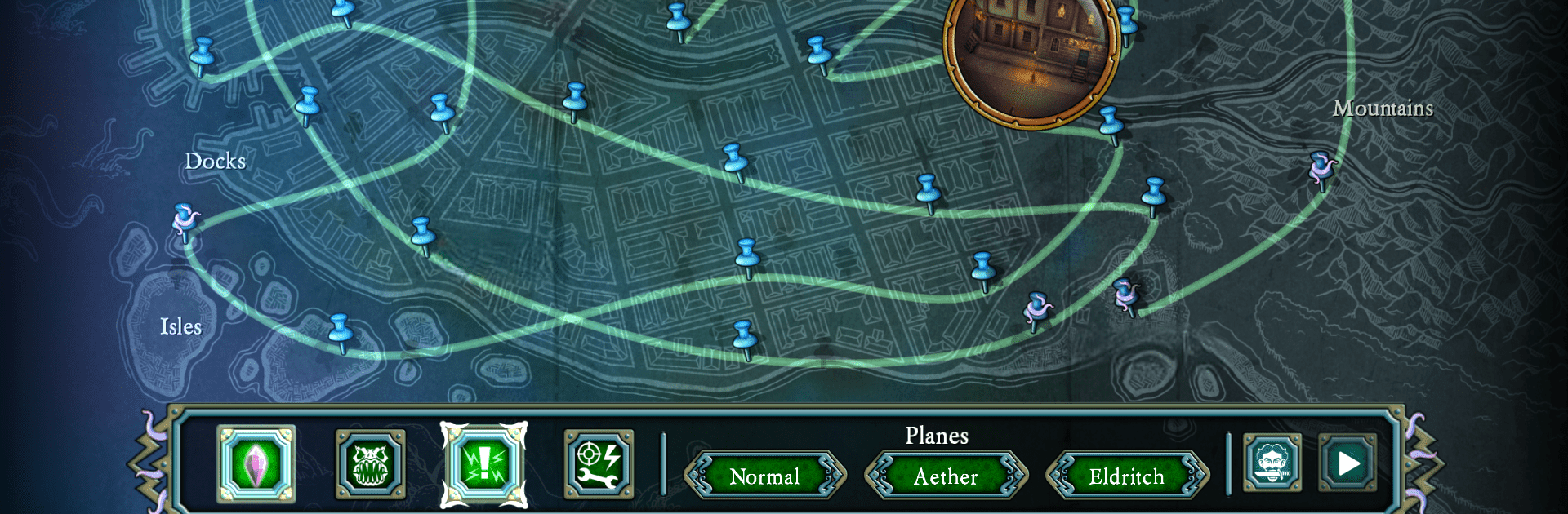

Tesla vs Lovecraft
Spiele auf dem PC mit BlueStacks - der Android-Gaming-Plattform, der über 500 Millionen Spieler vertrauen.
Seite geändert am: Aug 31, 2023
Play Tesla vs Lovecraft on PC or Mac
Explore a whole new adventure with Tesla vs Lovecraft, a Action game created by 10tons Ltd. Experience great gameplay with BlueStacks, the most popular gaming platform to play Android games on your PC or Mac.
About the Game
In “Tesla vs Lovecraft,” created by 10tons Ltd, dive into the electrifying boots of Nikola Tesla as you face off against the dark forces of H.P. Lovecraft. Battle monstrous hordes with cutting-edge weaponry and unleash the raw power of the Tesla-Mech battle robot. Expect heart-pounding action as you weave through chaos with science on your side.
Game Features
-
Quantum Teleportation: Dodge danger in a flash, moving through obstacles effortlessly with this ingenious device.
-
Tesla-Mech Power: Summon an epic mech to crush even the toughest eldritch horrors, turning the battlefield into a spectacle of destruction.
-
Unique Arsenal: Wield an array of weapons from shotguns to the awe-inspiring X-Ray Blade, each with its own flair and devastation.
-
Multiple Game Modes: Venture through the intense story mode featuring epic boss battles or test your mettle against the world via online survival mode leaderboards.
Enjoy these thrills on your PC with BlueStacks.
Slay your opponents with your epic moves. Play it your way on BlueStacks and dominate the battlefield.
Spiele Tesla vs Lovecraft auf dem PC. Der Einstieg ist einfach.
-
Lade BlueStacks herunter und installiere es auf deinem PC
-
Schließe die Google-Anmeldung ab, um auf den Play Store zuzugreifen, oder mache es später
-
Suche in der Suchleiste oben rechts nach Tesla vs Lovecraft
-
Klicke hier, um Tesla vs Lovecraft aus den Suchergebnissen zu installieren
-
Schließe die Google-Anmeldung ab (wenn du Schritt 2 übersprungen hast), um Tesla vs Lovecraft zu installieren.
-
Klicke auf dem Startbildschirm auf das Tesla vs Lovecraft Symbol, um mit dem Spielen zu beginnen




