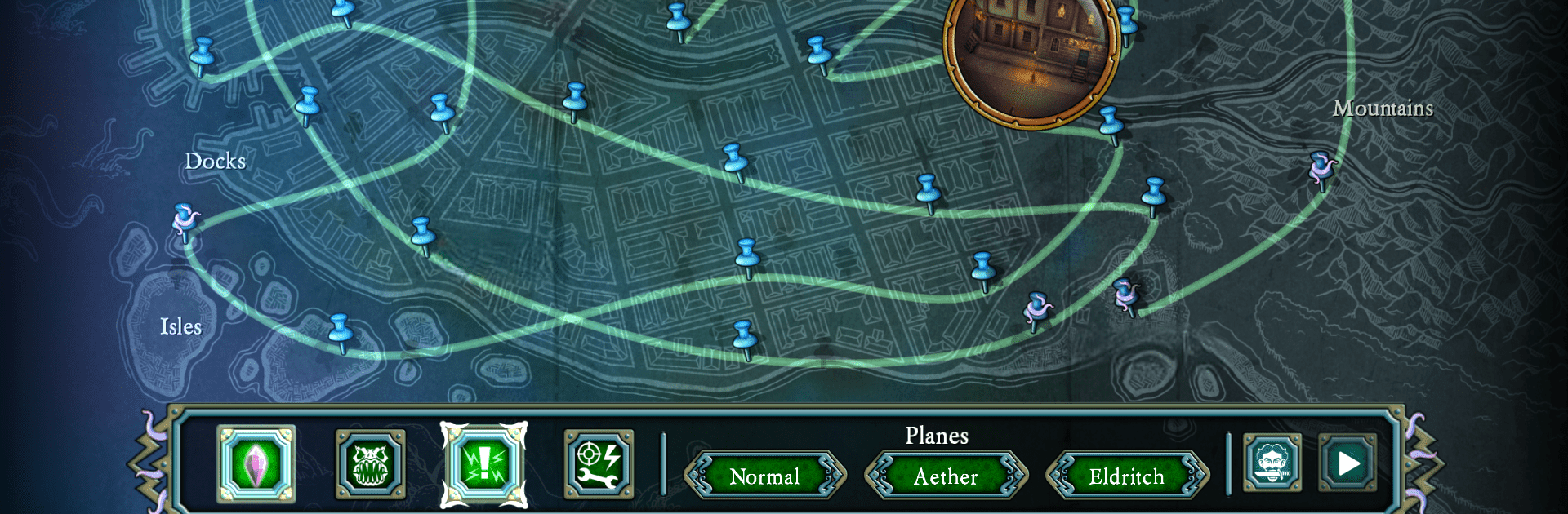

テスラ vs. ラブクラフト
BlueStacksを使ってPCでプレイ - 5憶以上のユーザーが愛用している高機能Androidゲーミングプラットフォーム
Play Tesla vs Lovecraft on PC or Mac
Explore a whole new adventure with Tesla vs Lovecraft, a Action game created by 10tons Ltd. Experience great gameplay with BlueStacks, the most popular gaming platform to play Android games on your PC or Mac.
About the Game
In “Tesla vs Lovecraft,” created by 10tons Ltd, dive into the electrifying boots of Nikola Tesla as you face off against the dark forces of H.P. Lovecraft. Battle monstrous hordes with cutting-edge weaponry and unleash the raw power of the Tesla-Mech battle robot. Expect heart-pounding action as you weave through chaos with science on your side.
Game Features
-
Quantum Teleportation: Dodge danger in a flash, moving through obstacles effortlessly with this ingenious device.
-
Tesla-Mech Power: Summon an epic mech to crush even the toughest eldritch horrors, turning the battlefield into a spectacle of destruction.
-
Unique Arsenal: Wield an array of weapons from shotguns to the awe-inspiring X-Ray Blade, each with its own flair and devastation.
-
Multiple Game Modes: Venture through the intense story mode featuring epic boss battles or test your mettle against the world via online survival mode leaderboards.
Enjoy these thrills on your PC with BlueStacks.
Slay your opponents with your epic moves. Play it your way on BlueStacks and dominate the battlefield.
テスラ vs. ラブクラフトをPCでプレイ
-
BlueStacksをダウンロードしてPCにインストールします。
-
GoogleにサインインしてGoogle Play ストアにアクセスします。(こちらの操作は後で行っても問題ありません)
-
右上の検索バーにテスラ vs. ラブクラフトを入力して検索します。
-
クリックして検索結果からテスラ vs. ラブクラフトをインストールします。
-
Googleサインインを完了してテスラ vs. ラブクラフトをインストールします。※手順2を飛ばしていた場合
-
ホーム画面にてテスラ vs. ラブクラフトのアイコンをクリックしてアプリを起動します。




