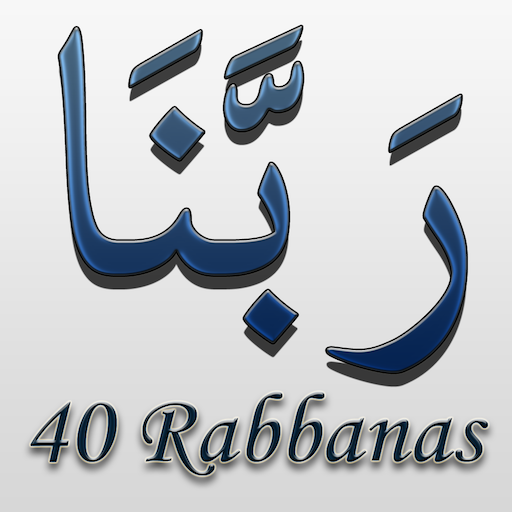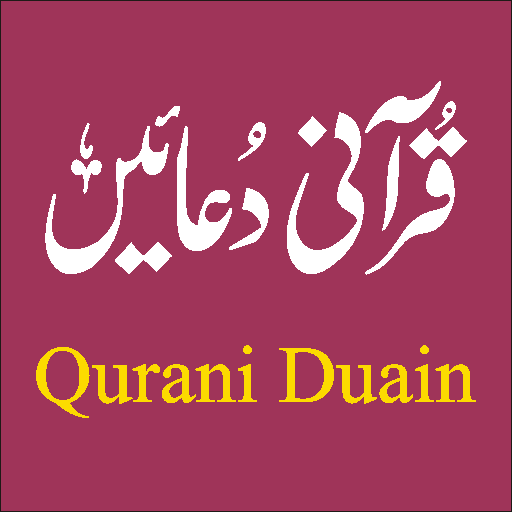40 Rabbanas in Quran - Word by Word
Play on PC with BlueStacks – the Android Gaming Platform, trusted by 500M+ gamers.
Page Modified on: May 20, 2021
Play 40 Rabbanas in Quran - Word by Word on PC
Each Rabbana (Dua) is in Arabic with English Transliteration and Translation in English and Urdu. This application also has the word-by-word recitation of every Rabbana with Translation. user can share Rabbana (Dua) with your friends.
Features:
Some of the most exciting features of this mobile app are:
• Simple and Attractive user interface.
• 40 Rabbanas Duas – Supplications, This section contains 40 Rabbanas in Quran Duas, a Muslim should recite on various occasions and events. Audio included with every Rabbana.
• Play and Stop choices are offered to start and pause the recitation anytime.
• Translation of every Rabbana is given into English, Urdu helps the user in better understanding.
• Transliteration alternative gives the Arabic transcription in English.
• Dua e Qunoot - Features full Witr Prayer (Dua e Qunoot) in Arabic along with other reading, learning, and playing options and translation in English and Urdu. Word by Word Recitation features to memorize each word easily with transliteration.
• Ayatul Kursi – Learn and memorize Ayat ul Kursi with help of Translation in English and Urdu, transliteration, and audio.
• 4 Qul of Quran – Surahs include Surah Kauthar, Surah Al Kafirun, Surah Al Nasr, Surah Al- Masad, Surah Ikhlas, Surah Falaq and Surah Al Nas.
• 6 Kalmas of Islam – Tapping on this tab will enable the user to read, learn & listen 6 basic Kalimas of Islam. First Kalma Tayyab, Second Kalma Shaadat, Third Kalma Tamjeed, Fourth Kalma Tauheed, Fifth Kalma Astaghfar, Sixth Kalma Radde Kufr.
• Five Pillars of Islam - Arkan e Islam a complete guide in English to understand the basic knowledge of What is Islam?.
• Setting screen to customize options like text size, text style, etc.
Download this free application of 40 Rabbana in Quran - Word by Word Audio to benefit from learning and listening to the recitation of one of the most blessed Chapters of the Holy Quran.
Play 40 Rabbanas in Quran - Word by Word on PC. It’s easy to get started.
-
Download and install BlueStacks on your PC
-
Complete Google sign-in to access the Play Store, or do it later
-
Look for 40 Rabbanas in Quran - Word by Word in the search bar at the top right corner
-
Click to install 40 Rabbanas in Quran - Word by Word from the search results
-
Complete Google sign-in (if you skipped step 2) to install 40 Rabbanas in Quran - Word by Word
-
Click the 40 Rabbanas in Quran - Word by Word icon on the home screen to start playing