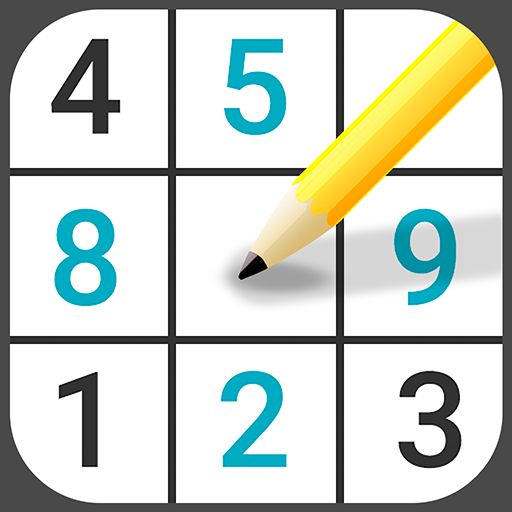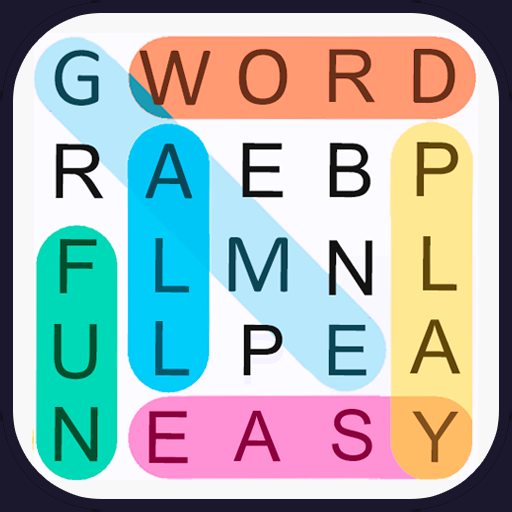Hangman - Offline games
文字 | The Angry Kraken
在電腦上使用BlueStacks –受到5億以上的遊戲玩家所信任的Android遊戲平台。
Play Hangman - Offline games on PC
Free games are your best choice for games that you can play anywhere and anytime.
Enjoy Hangman, a casual and fun game from our childhood where you have to guess the hidden word before you run out of moves. Play now the best word game! Play Hangman!
It's the game you played when you didn't have internet, when there was no connection and you had fun guessing words with a paper and pencil board.
Over a thousand levels of puzzles await you! Download it and join millions of people around the world!
FEATURES
- Use the help to advance in the game, remove unnecessary letters to guess the word.
- The difficulty of the game will increase over time.
- Daily prizes to help you with your progress.
- No need to register in the game.
- Never lose your progress with our automatic saving system.
- Available for your cell phone, 7 inch tablet or 10 inch HD devices.
- Off course is a Free game!
Hangman, Game created by The Angry Kraken.
Enjoy Hangman, a casual and fun game from our childhood where you have to guess the hidden word before you run out of moves. Play now the best word game! Play Hangman!
It's the game you played when you didn't have internet, when there was no connection and you had fun guessing words with a paper and pencil board.
Over a thousand levels of puzzles await you! Download it and join millions of people around the world!
FEATURES
- Use the help to advance in the game, remove unnecessary letters to guess the word.
- The difficulty of the game will increase over time.
- Daily prizes to help you with your progress.
- No need to register in the game.
- Never lose your progress with our automatic saving system.
- Available for your cell phone, 7 inch tablet or 10 inch HD devices.
- Off course is a Free game!
Hangman, Game created by The Angry Kraken.
在電腦上遊玩Hangman - Offline games . 輕易上手.
-
在您的電腦上下載並安裝BlueStacks
-
完成Google登入後即可訪問Play商店,或等你需要訪問Play商店十再登入
-
在右上角的搜索欄中尋找 Hangman - Offline games
-
點擊以從搜索結果中安裝 Hangman - Offline games
-
完成Google登入(如果您跳過了步驟2),以安裝 Hangman - Offline games
-
在首頁畫面中點擊 Hangman - Offline games 圖標來啟動遊戲