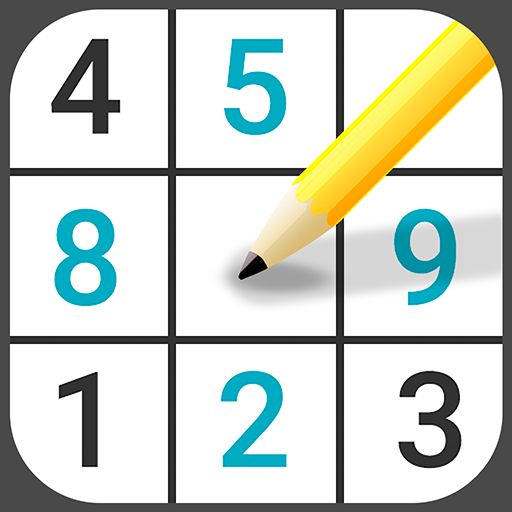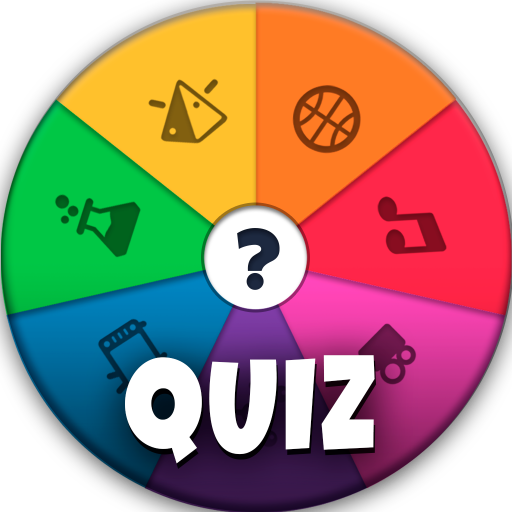このページには広告が含まれます

Bingo Odyssey
ボード | The Angry Kraken
BlueStacksを使ってPCでプレイ - 5憶以上のユーザーが愛用している高機能Androidゲーミングプラットフォーム
Play Bingo Odyssey on PC
Bingo app is your best choice for playing bingo in a casual way without spending any money.
With Bingo Odyssey, you will enjoy the best Bingo app, Are you ready to scream BINGO?, take your bingo daubers and start calling out BINGO'S!.
In Bingo Odyssey, you will find many different rooms like Magick trick, Summer vibes, Fire Temple, Pirates Land, Volcano, Big Valley, El Desierto, Retro City, El Rancho, Space Time.
Note:
This bingo app is intended for adult audiences and does not offer real money gambling or any opportunities to win real money or prizes.
Success within this bingo app does not imply future success at real money gambling.
With Bingo Odyssey, you will enjoy the best Bingo app, Are you ready to scream BINGO?, take your bingo daubers and start calling out BINGO'S!.
In Bingo Odyssey, you will find many different rooms like Magick trick, Summer vibes, Fire Temple, Pirates Land, Volcano, Big Valley, El Desierto, Retro City, El Rancho, Space Time.
Note:
This bingo app is intended for adult audiences and does not offer real money gambling or any opportunities to win real money or prizes.
Success within this bingo app does not imply future success at real money gambling.
Bingo OdysseyをPCでプレイ
-
BlueStacksをダウンロードしてPCにインストールします。
-
GoogleにサインインしてGoogle Play ストアにアクセスします。(こちらの操作は後で行っても問題ありません)
-
右上の検索バーにBingo Odysseyを入力して検索します。
-
クリックして検索結果からBingo Odysseyをインストールします。
-
Googleサインインを完了してBingo Odysseyをインストールします。※手順2を飛ばしていた場合
-
ホーム画面にてBingo Odysseyのアイコンをクリックしてアプリを起動します。