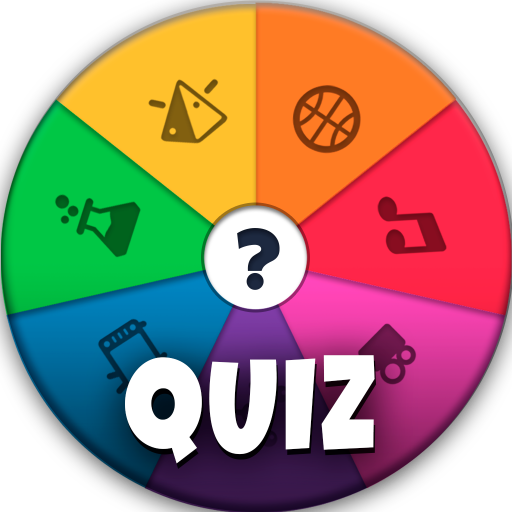このページには広告が含まれます
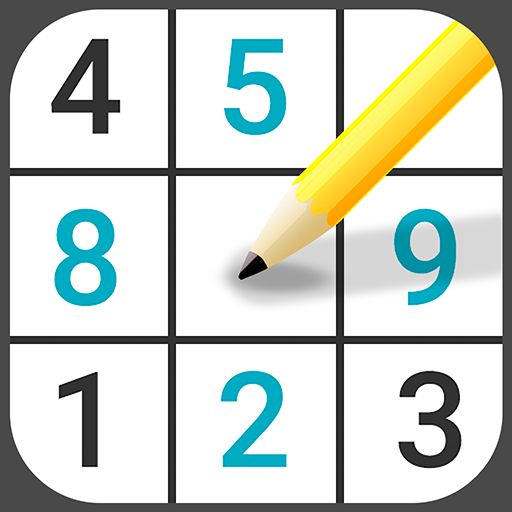
ナンプレ - オフライン ゲーム
パズル | The Angry Kraken
BlueStacksを使ってPCでプレイ - 5憶以上のユーザーが愛用している高機能Androidゲーミングプラットフォーム
Play Sudoku - Offline Games on PC
Offline Games are your best choice for games that you can play anywhere and anytime.
With Sudoku, you will enjoy the best mind game, with lots of levels, one of the best Sudokus for Android.
In Sudoku, you will find custom games, daily games, stats, trophy's and challenges. From easy to hard, you can play as you desire.
This new game can be considered a mind game and a brain game, and it will boost your logical thinking and your memory .
Off course is an offline game, so you can play the game without wifi.
It's 100% free, Play Now!
With Sudoku, you will enjoy the best mind game, with lots of levels, one of the best Sudokus for Android.
In Sudoku, you will find custom games, daily games, stats, trophy's and challenges. From easy to hard, you can play as you desire.
This new game can be considered a mind game and a brain game, and it will boost your logical thinking and your memory .
Off course is an offline game, so you can play the game without wifi.
It's 100% free, Play Now!
ナンプレ - オフライン ゲームをPCでプレイ
-
BlueStacksをダウンロードしてPCにインストールします。
-
GoogleにサインインしてGoogle Play ストアにアクセスします。(こちらの操作は後で行っても問題ありません)
-
右上の検索バーにナンプレ - オフライン ゲームを入力して検索します。
-
クリックして検索結果からナンプレ - オフライン ゲームをインストールします。
-
Googleサインインを完了してナンプレ - オフライン ゲームをインストールします。※手順2を飛ばしていた場合
-
ホーム画面にてナンプレ - オフライン ゲームのアイコンをクリックしてアプリを起動します。