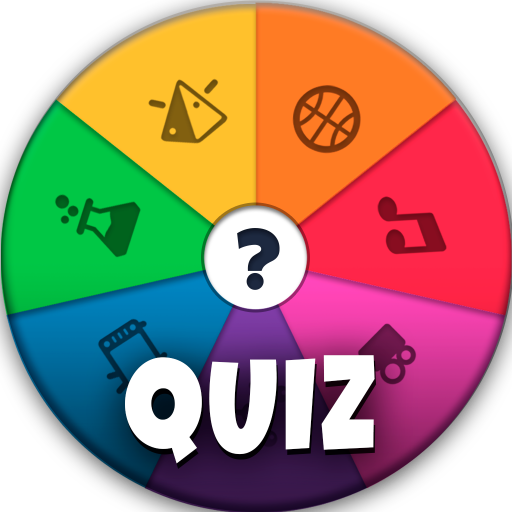2 Pictures 1 Word - Offline Games
Play on PC with BlueStacks – the Android Gaming Platform, trusted by 500M+ gamers.
Page Modified on: June 3, 2019
Play 2 Pictures 1 Word - Offline Games on PC
It's the word game revolution, only for the true language geniuses; it's a new concept of game where you have to find compound words by visualizing 2 images.
Download it for free and join millions of people around the world - you can even play offline!
FEATURES
- Help system to improve the gameplay. The hints will help you move forward by adding letters to the hidden word, so you can solve puzzles much faster.
- No need to register! Just click on play and you're done!
- Your current game will never be lost; the game automatically saves your level so you can continue where you left off.
- Available for your mobile phone, 7-inch tablet or 10-inch HD devices.
- Daily gifts! Come every day to collect your prize.
- The difficulty increases as you advance, words will be harder to guess and it will take you longer to solve the word puzzles.
NEWS
✔ New features like “quests” will help you earn more coins to buy hints if you can’t find the hidden word.
✔ We have improved the quality of the images and words, so you can solve puzzles without any problem.
✔ We bring new levels, new combinations of pictures and different words, so you always have your favorite challenge of 2 pictures of 1 word, you'll be surprised!
2 images 1 Word, Game created by The Angry Kraken.
Play 2 Pictures 1 Word - Offline Games on PC. It’s easy to get started.
-
Download and install BlueStacks on your PC
-
Complete Google sign-in to access the Play Store, or do it later
-
Look for 2 Pictures 1 Word - Offline Games in the search bar at the top right corner
-
Click to install 2 Pictures 1 Word - Offline Games from the search results
-
Complete Google sign-in (if you skipped step 2) to install 2 Pictures 1 Word - Offline Games
-
Click the 2 Pictures 1 Word - Offline Games icon on the home screen to start playing