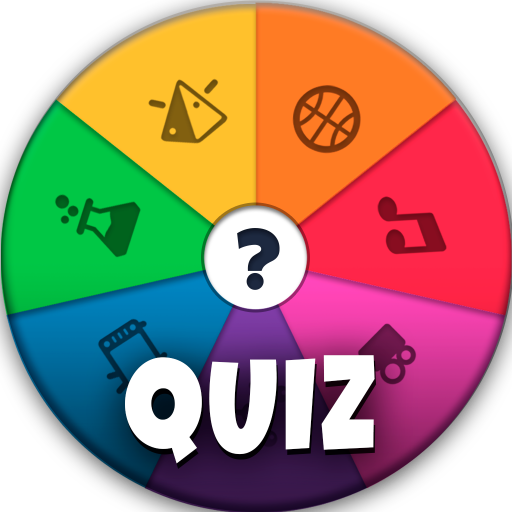このページには広告が含まれます

2 Pictures 1 Word - Offline Games
Word | The Angry Kraken
BlueStacksを使ってPCでプレイ - 5憶以上のユーザーが愛用している高機能Androidゲーミングプラットフォーム
Play 2 Pictures 1 Word - Offline Games on PC
Enjoy offline games with 2 Images 1 Word, a fun and entertaining offline game where you have to guess the hidden word from 2 images! download now the latest and best word game! 2 Images 1 Word free!
It's the word game revolution, only for the true language geniuses; it's a new concept of game where you have to find compound words by visualizing 2 images.
Download it for free and join millions of people around the world - you can even play offline!
FEATURES
- Help system to improve the gameplay. The hints will help you move forward by adding letters to the hidden word, so you can solve puzzles much faster.
- No need to register! Just click on play and you're done!
- Your current game will never be lost; the game automatically saves your level so you can continue where you left off.
- Available for your mobile phone, 7-inch tablet or 10-inch HD devices.
- Daily gifts! Come every day to collect your prize.
- The difficulty increases as you advance, words will be harder to guess and it will take you longer to solve the word puzzles.
NEWS
✔ New features like “quests” will help you earn more coins to buy hints if you can’t find the hidden word.
✔ We have improved the quality of the images and words, so you can solve puzzles without any problem.
✔ We bring new levels, new combinations of pictures and different words, so you always have your favorite challenge of 2 pictures of 1 word, you'll be surprised!
2 images 1 Word, Game created by The Angry Kraken.
It's the word game revolution, only for the true language geniuses; it's a new concept of game where you have to find compound words by visualizing 2 images.
Download it for free and join millions of people around the world - you can even play offline!
FEATURES
- Help system to improve the gameplay. The hints will help you move forward by adding letters to the hidden word, so you can solve puzzles much faster.
- No need to register! Just click on play and you're done!
- Your current game will never be lost; the game automatically saves your level so you can continue where you left off.
- Available for your mobile phone, 7-inch tablet or 10-inch HD devices.
- Daily gifts! Come every day to collect your prize.
- The difficulty increases as you advance, words will be harder to guess and it will take you longer to solve the word puzzles.
NEWS
✔ New features like “quests” will help you earn more coins to buy hints if you can’t find the hidden word.
✔ We have improved the quality of the images and words, so you can solve puzzles without any problem.
✔ We bring new levels, new combinations of pictures and different words, so you always have your favorite challenge of 2 pictures of 1 word, you'll be surprised!
2 images 1 Word, Game created by The Angry Kraken.
2 Pictures 1 Word - Offline GamesをPCでプレイ
-
BlueStacksをダウンロードしてPCにインストールします。
-
GoogleにサインインしてGoogle Play ストアにアクセスします。(こちらの操作は後で行っても問題ありません)
-
右上の検索バーに2 Pictures 1 Word - Offline Gamesを入力して検索します。
-
クリックして検索結果から2 Pictures 1 Word - Offline Gamesをインストールします。
-
Googleサインインを完了して2 Pictures 1 Word - Offline Gamesをインストールします。※手順2を飛ばしていた場合
-
ホーム画面にて2 Pictures 1 Word - Offline Gamesのアイコンをクリックしてアプリを起動します。