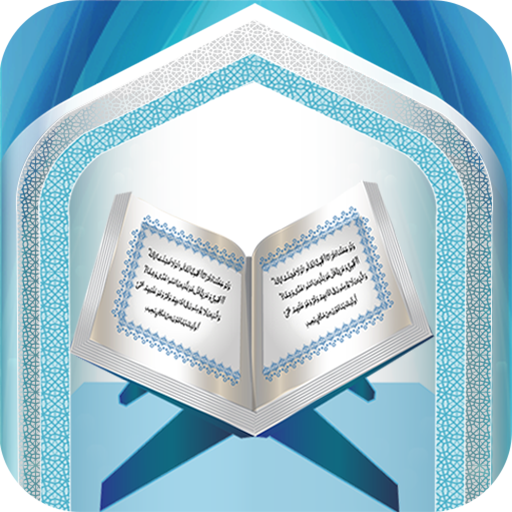Quran for All (Al-Huda Int.)
Jouez sur PC avec BlueStacks - la plate-forme de jeu Android, approuvée par + 500M de joueurs.
Page Modifiée le: 11 janvier 2020
Play Quran for All (Al-Huda Int.) on PC
'Qur'an for All' app is ideal for users’ of Al-Huda’s websites to now listen to their favourite lectures on their mobiles – more conveniently than ever before. All you need is an internet connection and you will have free access to over 20 thousand Audios and Videos available within this application and ready for you to download.
Important: Internet connection is necessary to use this application.
Attention!!! If you are facing any download issues please Install a file manager like ES File Explorer ( https://play.google.com/store/apps/details?id=com.estrongs.android.pop ) and the download will become easy. When download gives you an option to select default program, select ES File Explorer as your default App.
Websites: http://www.alhudapk.com
http://www.farhathashmi.com.
Feedback: webmaster@alhudapk.com (we love to hear from our users!)
Please do make Dua for all the people involved in bringing this application to your hand held device. Happy Exploring :-)
Jouez à Quran for All (Al-Huda Int.) sur PC. C'est facile de commencer.
-
Téléchargez et installez BlueStacks sur votre PC
-
Connectez-vous à Google pour accéder au Play Store ou faites-le plus tard
-
Recherchez Quran for All (Al-Huda Int.) dans la barre de recherche dans le coin supérieur droit
-
Cliquez pour installer Quran for All (Al-Huda Int.) à partir des résultats de la recherche
-
Connectez-vous à Google (si vous avez ignoré l'étape 2) pour installer Quran for All (Al-Huda Int.)
-
Cliquez sur l'icône Quran for All (Al-Huda Int.) sur l'écran d'accueil pour commencer à jouer