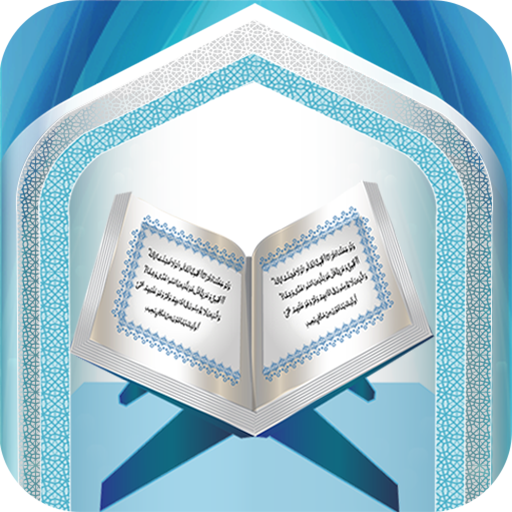Quran for All (Al-Huda Int.)
Gioca su PC con BlueStacks: la piattaforma di gioco Android, considerata affidabile da oltre 500 milioni di giocatori.
Pagina modificata il: 11 gennaio 2020
Play Quran for All (Al-Huda Int.) on PC
'Qur'an for All' app is ideal for users’ of Al-Huda’s websites to now listen to their favourite lectures on their mobiles – more conveniently than ever before. All you need is an internet connection and you will have free access to over 20 thousand Audios and Videos available within this application and ready for you to download.
Important: Internet connection is necessary to use this application.
Attention!!! If you are facing any download issues please Install a file manager like ES File Explorer ( https://play.google.com/store/apps/details?id=com.estrongs.android.pop ) and the download will become easy. When download gives you an option to select default program, select ES File Explorer as your default App.
Websites: http://www.alhudapk.com
http://www.farhathashmi.com.
Feedback: webmaster@alhudapk.com (we love to hear from our users!)
Please do make Dua for all the people involved in bringing this application to your hand held device. Happy Exploring :-)
Gioca Quran for All (Al-Huda Int.) su PC. È facile iniziare.
-
Scarica e installa BlueStacks sul tuo PC
-
Completa l'accesso a Google per accedere al Play Store o eseguilo in un secondo momento
-
Cerca Quran for All (Al-Huda Int.) nella barra di ricerca nell'angolo in alto a destra
-
Fai clic per installare Quran for All (Al-Huda Int.) dai risultati della ricerca
-
Completa l'accesso a Google (se hai saltato il passaggio 2) per installare Quran for All (Al-Huda Int.)
-
Fai clic sull'icona Quran for All (Al-Huda Int.) nella schermata principale per iniziare a giocare