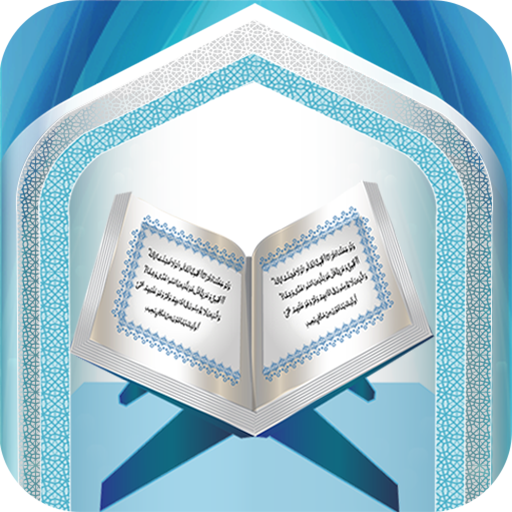Quran for All (Al-Huda Int.)
Graj na PC z BlueStacks – Platforma gamingowa Android, która uzyskała zaufanie ponad 500 milionów graczy!
Strona zmodyfikowana w dniu: 11 stycznia 2020
Play Quran for All (Al-Huda Int.) on PC
'Qur'an for All' app is ideal for users’ of Al-Huda’s websites to now listen to their favourite lectures on their mobiles – more conveniently than ever before. All you need is an internet connection and you will have free access to over 20 thousand Audios and Videos available within this application and ready for you to download.
Important: Internet connection is necessary to use this application.
Attention!!! If you are facing any download issues please Install a file manager like ES File Explorer ( https://play.google.com/store/apps/details?id=com.estrongs.android.pop ) and the download will become easy. When download gives you an option to select default program, select ES File Explorer as your default App.
Websites: http://www.alhudapk.com
http://www.farhathashmi.com.
Feedback: webmaster@alhudapk.com (we love to hear from our users!)
Please do make Dua for all the people involved in bringing this application to your hand held device. Happy Exploring :-)
Zagraj w Quran for All (Al-Huda Int.) na PC. To takie proste.
-
Pobierz i zainstaluj BlueStacks na PC
-
Zakończ pomyślnie ustawienie Google, aby otrzymać dostęp do sklepu Play, albo zrób to później.
-
Wyszukaj Quran for All (Al-Huda Int.) w pasku wyszukiwania w prawym górnym rogu.
-
Kliknij, aby zainstalować Quran for All (Al-Huda Int.) z wyników wyszukiwania
-
Ukończ pomyślnie rejestrację Google (jeśli krok 2 został pominięty) aby zainstalować Quran for All (Al-Huda Int.)
-
Klinij w ikonę Quran for All (Al-Huda Int.) na ekranie startowym, aby zacząć grę