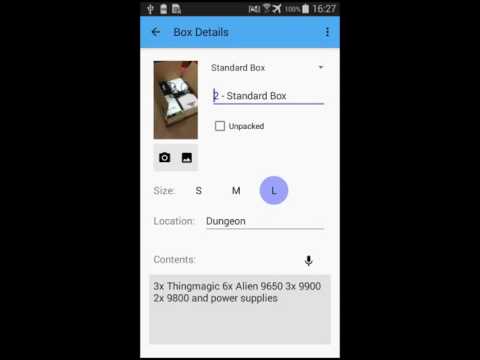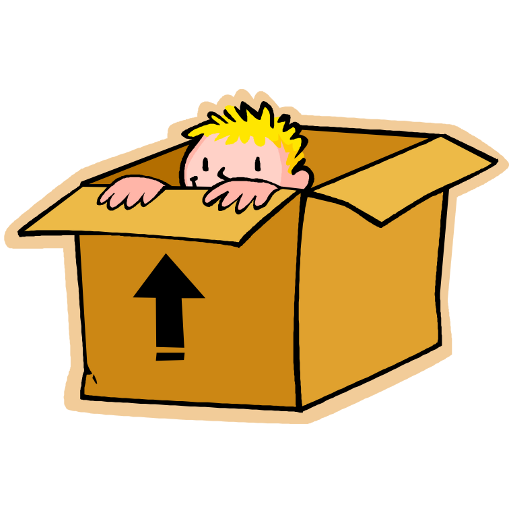Moving Organizer Pro
Играйте на ПК с BlueStacks – игровой платформе для приложений на Android. Нас выбирают более 500 млн. игроков.
Страница изменена: 16 декабря 2018 г.
Play Moving Organizer Pro on PC
Are you planning a move, or have moved recently, and feel overwhelmed by all the boxes? Here is an app for you that will help you organize and take control of your move. Keep track of your boxes and their contents, pictures, and descriptions, and search quickly as you find and unpack boxes after you move. We built it for ourselves when we moved, and it was a great feeling to know exactly where our things were, and exactly how much we had left to unpack. Check this one out!
Presenting Moving Organizer - a simple yet powerful app to help keep track of your move.
Features:
* Track pictures, volumes and values of your boxes
* Powerful search to find items in your boxes
* Create multiple backups for restoring later
Additional features in Pro version:
* No ads
* Unlimited number of moves
* Powerful voice control to add content and description of boxes. For example, you can say, "Add a small box with plates and silverware."
* Back up moves to the cloud using Dropbox for easy sharing between multiple devices
* Print moves to PDF or cloud-print capable printers directly from your phone/tablet
* Import existing images of boxes from your gallery
* Copy boxes from one move to another
Permissions:
* Read and Write external storage - to backup and restore your moves
* Internet access - to backup and restore with Dropbox
* Record audio - used by the voice control feature (this can be disabled in the settings)
Играйте в игру Moving Organizer Pro на ПК. Это легко и просто.
-
Скачайте и установите BlueStacks на ПК.
-
Войдите в аккаунт Google, чтобы получить доступ к Google Play, или сделайте это позже.
-
В поле поиска, которое находится в правой части экрана, введите название игры – Moving Organizer Pro.
-
Среди результатов поиска найдите игру Moving Organizer Pro и нажмите на кнопку "Установить".
-
Завершите авторизацию в Google (если вы пропустили этот шаг в начале) и установите игру Moving Organizer Pro.
-
Нажмите на ярлык игры Moving Organizer Pro на главном экране, чтобы начать играть.