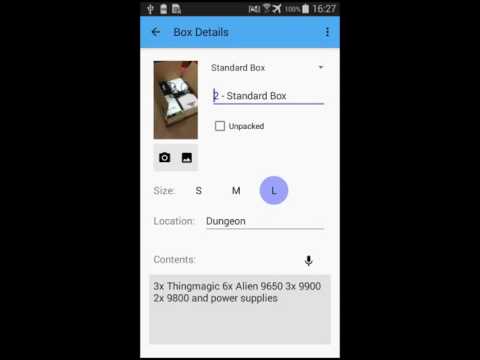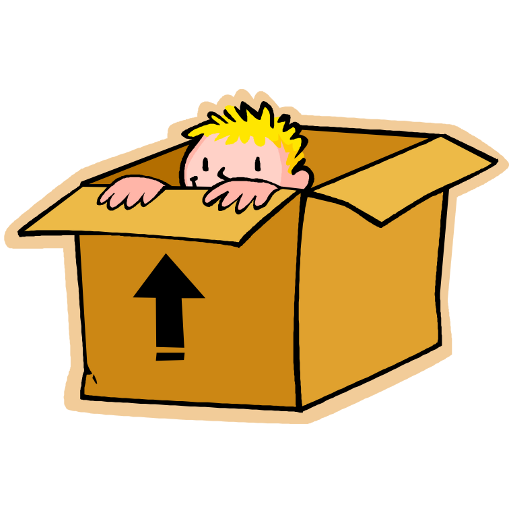Moving Organizer Pro
商务办公 | SmartRF Solutions LLC
在電腦上使用BlueStacks –受到5億以上的遊戲玩家所信任的Android遊戲平台。
Play Moving Organizer Pro on PC
*New feature* Tracking of volume and value of your boxes - as requested by our reviewers, we now have the ability for you to indicate the value and/or volume of each box. The total value and volume are reported for each move in the main screen. The system will try to guess the currency and volume symbols automatically but you can change them in the settings.
Are you planning a move, or have moved recently, and feel overwhelmed by all the boxes? Here is an app for you that will help you organize and take control of your move. Keep track of your boxes and their contents, pictures, and descriptions, and search quickly as you find and unpack boxes after you move. We built it for ourselves when we moved, and it was a great feeling to know exactly where our things were, and exactly how much we had left to unpack. Check this one out!
Presenting Moving Organizer - a simple yet powerful app to help keep track of your move.
Features:
* Track pictures, volumes and values of your boxes
* Powerful search to find items in your boxes
* Create multiple backups for restoring later
Additional features in Pro version:
* No ads
* Unlimited number of moves
* Powerful voice control to add content and description of boxes. For example, you can say, "Add a small box with plates and silverware."
* Back up moves to the cloud using Dropbox for easy sharing between multiple devices
* Print moves to PDF or cloud-print capable printers directly from your phone/tablet
* Import existing images of boxes from your gallery
* Copy boxes from one move to another
Permissions:
* Read and Write external storage - to backup and restore your moves
* Internet access - to backup and restore with Dropbox
* Record audio - used by the voice control feature (this can be disabled in the settings)
Are you planning a move, or have moved recently, and feel overwhelmed by all the boxes? Here is an app for you that will help you organize and take control of your move. Keep track of your boxes and their contents, pictures, and descriptions, and search quickly as you find and unpack boxes after you move. We built it for ourselves when we moved, and it was a great feeling to know exactly where our things were, and exactly how much we had left to unpack. Check this one out!
Presenting Moving Organizer - a simple yet powerful app to help keep track of your move.
Features:
* Track pictures, volumes and values of your boxes
* Powerful search to find items in your boxes
* Create multiple backups for restoring later
Additional features in Pro version:
* No ads
* Unlimited number of moves
* Powerful voice control to add content and description of boxes. For example, you can say, "Add a small box with plates and silverware."
* Back up moves to the cloud using Dropbox for easy sharing between multiple devices
* Print moves to PDF or cloud-print capable printers directly from your phone/tablet
* Import existing images of boxes from your gallery
* Copy boxes from one move to another
Permissions:
* Read and Write external storage - to backup and restore your moves
* Internet access - to backup and restore with Dropbox
* Record audio - used by the voice control feature (this can be disabled in the settings)
在電腦上遊玩Moving Organizer Pro . 輕易上手.
-
在您的電腦上下載並安裝BlueStacks
-
完成Google登入後即可訪問Play商店,或等你需要訪問Play商店十再登入
-
在右上角的搜索欄中尋找 Moving Organizer Pro
-
點擊以從搜索結果中安裝 Moving Organizer Pro
-
完成Google登入(如果您跳過了步驟2),以安裝 Moving Organizer Pro
-
在首頁畫面中點擊 Moving Organizer Pro 圖標來啟動遊戲