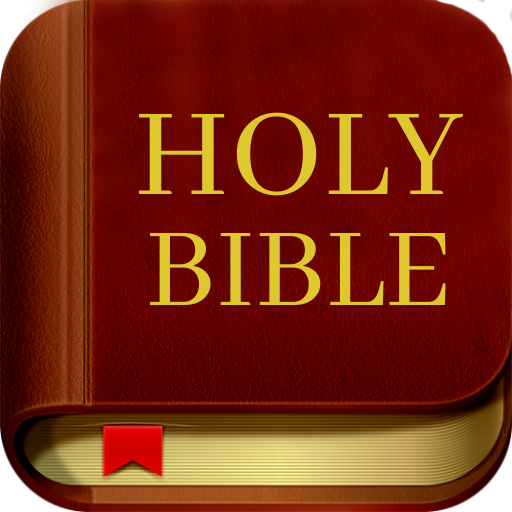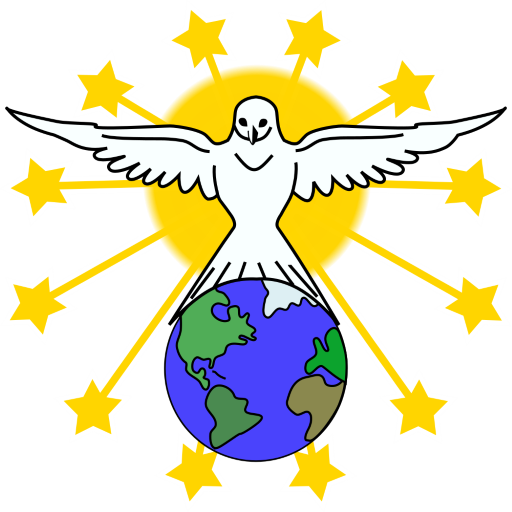
Bible Audio
Jouez sur PC avec BlueStacks - la plate-forme de jeu Android, approuvée par + 500M de joueurs.
Page Modifiée le: 21 août 2021
Play Audio Bible on PC
• No ads and no donation pop-ups; just the Words of the Lord in pure form without any distractions:
• Saves your progress through the Bible so you don't have to miss a chapter
• Small, native app that only downloads the chapters that you want to listen to
• HTML formatted text with optional red lettering
• ;Text can scroll with the narration (optional)
• Playlists that can be shuffled, and shared
• Recordings can be saved inside your Music folder
• Full index and word searches
• Sleep timer
Supported translations (more are continually being added):
• King James Version(2) - English
• World English Bible(1½) - Modern English
• Reina Valera 1909, 1960 & 2000(½) - Spanish
• Thai King James(½) - Thai
• ;Louis Segond 1910 - French
• Almeida Revised and Corrected - Portuguese
• Almeida Corrigida Fiel(½) - Brazilian Portuguese
• Chinese Union Version - Simplified Chinese
• Hindi Holy Bible - Hindi
• Riveduta 1924 – Italian
• Swahili Union Version - Swahili
• Luther Bible - German
• Russian Synodal Bible(1½) - Russian
• Modern Hebrew New Testament - Hebrew
• Tamil Holy Bible - Tamil
• Arabic Holy Bible - Arabic
• Ang Dating Biblia - Tagalog
• Baibuli y'Oluganda - Ganda(Luganda)
Jouez à Bible Audio sur PC. C'est facile de commencer.
-
Téléchargez et installez BlueStacks sur votre PC
-
Connectez-vous à Google pour accéder au Play Store ou faites-le plus tard
-
Recherchez Bible Audio dans la barre de recherche dans le coin supérieur droit
-
Cliquez pour installer Bible Audio à partir des résultats de la recherche
-
Connectez-vous à Google (si vous avez ignoré l'étape 2) pour installer Bible Audio
-
Cliquez sur l'icône Bible Audio sur l'écran d'accueil pour commencer à jouer