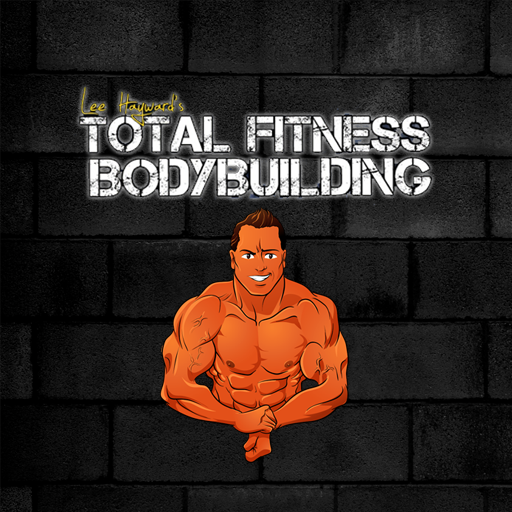The Balanced Life Sisterhood
Juega en PC con BlueStacks: la plataforma de juegos Android, en la que confían más de 500 millones de jugadores.
Página modificada el: 14 de enero de 2020
Play The Balanced Life Sisterhood on PC
Want quick access to your daily workout? Open the app, press play on today's workout, click "complete" and celebrate your success!
Your Sisterhood companion app takes the guesswork out of deciding what workout you should do today... all you need to do is get on your mat and click play!
Want to see the full calendar? With the app, the Sisterhood Workout Calendar is right at your fingertips. You can see the scheduled workouts for the month and track your progress making it easy for you to stay motivated, consistent and on track.
Your companion app automatically syncs with your member dashboard for seamless experience at home or on-the-go.
Looking for a specific workout? Search and filter workouts in The Sisterhood Workout Library by length, and focus. Videos range from 10 - 50 minutes so you'll always find a workout to suit your mood.
Whether you're new to Pilates or have been doing Pilates for years, there is a place for you in The Sisterhood.
With your Balanced Life Sisterhood companion app, you receive access to:
• Full unlimited access to The Sisterhood Workout Library and all exclusive Sisterhood resources.
• Full unlimited access to The Sisterhood Monthly Workout Calendar.
• A range of workouts that vary by focus and length to suit your every mood.
• High quality, SD and HD streaming videos.
• Automatically beam videos from your phone to your Chromecast or AirPlay enabled devices.
• No Internet required! Download videos to watch offline, or connect with WiFi, 3G and 4G.
Subscription prices:
$23.99 /month auto-renewing monthly, for access to unlimited classes*
This video app / vid-app is proudly powered by VidApp. If you need help with it, please head to: https://vidapp.com/app-vid-app-user-support/
Terms of Service: http://vidapp.com/terms-and-conditions
Privacy Policy: http://vidapp.com/privacy-policy
Vidapp - Connect, Motivate and Inspire
Juega The Balanced Life Sisterhood en la PC. Es fácil comenzar.
-
Descargue e instale BlueStacks en su PC
-
Complete el inicio de sesión de Google para acceder a Play Store, o hágalo más tarde
-
Busque The Balanced Life Sisterhood en la barra de búsqueda en la esquina superior derecha
-
Haga clic para instalar The Balanced Life Sisterhood desde los resultados de búsqueda
-
Complete el inicio de sesión de Google (si omitió el paso 2) para instalar The Balanced Life Sisterhood
-
Haz clic en el ícono The Balanced Life Sisterhood en la pantalla de inicio para comenzar a jugar