
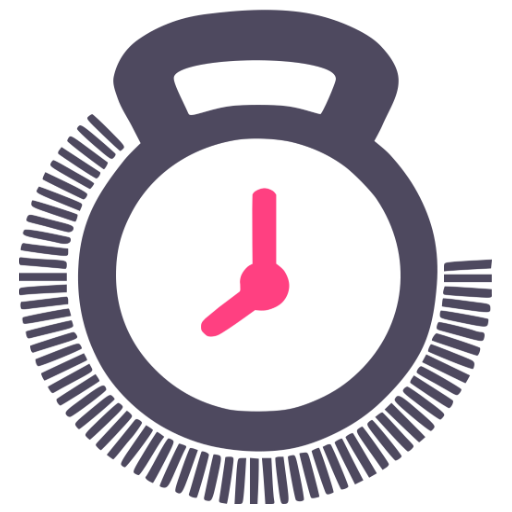
WODster 2.0! TABATA timer and functional workouts
Play on PC with BlueStacks – the Android Gaming Platform, trusted by 500M+ gamers.
Page Modified on: January 30, 2020
Play WODster 2.0! TABATA timer and functional workouts on PC
Hundreds of benchmark WODs
All you need for your workout in a single app!
Timers: TABATA, EMOM, stopwatch, countdown
Create your own WODs
Track and improve your results with handy chart
Save your personal records, convenient percentage calculator helps you scale the record according to your purposes
Play WODster 2.0! TABATA timer and functional workouts on PC. It’s easy to get started.
-
Download and install BlueStacks on your PC
-
Complete Google sign-in to access the Play Store, or do it later
-
Look for WODster 2.0! TABATA timer and functional workouts in the search bar at the top right corner
-
Click to install WODster 2.0! TABATA timer and functional workouts from the search results
-
Complete Google sign-in (if you skipped step 2) to install WODster 2.0! TABATA timer and functional workouts
-
Click the WODster 2.0! TABATA timer and functional workouts icon on the home screen to start playing



