
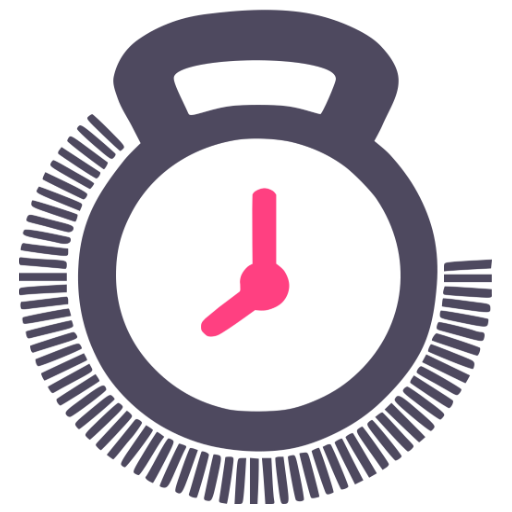
WODster 2.0! TABATA timer and functional workouts
BlueStacksを使ってPCでプレイ - 5憶以上のユーザーが愛用している高機能Androidゲーミングプラットフォーム
Play WODster 2.0! TABATA timer and functional workouts on PC
Hundreds of benchmark WODs
All you need for your workout in a single app!
Timers: TABATA, EMOM, stopwatch, countdown
Create your own WODs
Track and improve your results with handy chart
Save your personal records, convenient percentage calculator helps you scale the record according to your purposes
WODster 2.0! TABATA timer and functional workoutsをPCでプレイ
-
BlueStacksをダウンロードしてPCにインストールします。
-
GoogleにサインインしてGoogle Play ストアにアクセスします。(こちらの操作は後で行っても問題ありません)
-
右上の検索バーにWODster 2.0! TABATA timer and functional workoutsを入力して検索します。
-
クリックして検索結果からWODster 2.0! TABATA timer and functional workoutsをインストールします。
-
Googleサインインを完了してWODster 2.0! TABATA timer and functional workoutsをインストールします。※手順2を飛ばしていた場合
-
ホーム画面にてWODster 2.0! TABATA timer and functional workoutsのアイコンをクリックしてアプリを起動します。



