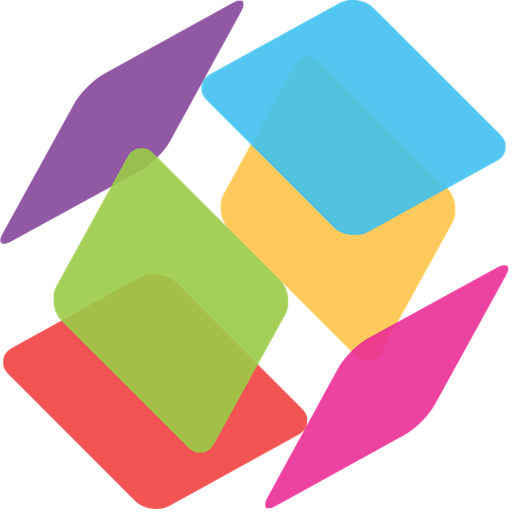Research Digest
Play on PC with BlueStacks – the Android Gaming Platform, trusted by 500M+ gamers.
Page Modified on: January 7, 2020
Play Research Digest on PC
We now digest at least one new journal article every weekday, aiming to demonstrate that psychological science is fascinating and useful while also casting a critical eye over its methods. Our Editor Christian Jarrett and Contributing Writer Alex Fradera are both qualified in psychology to PhD level and they read thoroughly all the peer-reviewed research they report on. We strive to write in a style that educates, entertains and generates interest, but without resorting to hype.
For much more psychology, see http://thepsychologist.bps.org.uk and download The Psychologist app for iOS and Android. For more information about the British Psychological Society and to join, see http://www.bps.org.uk.
Play Research Digest on PC. It’s easy to get started.
-
Download and install BlueStacks on your PC
-
Complete Google sign-in to access the Play Store, or do it later
-
Look for Research Digest in the search bar at the top right corner
-
Click to install Research Digest from the search results
-
Complete Google sign-in (if you skipped step 2) to install Research Digest
-
Click the Research Digest icon on the home screen to start playing