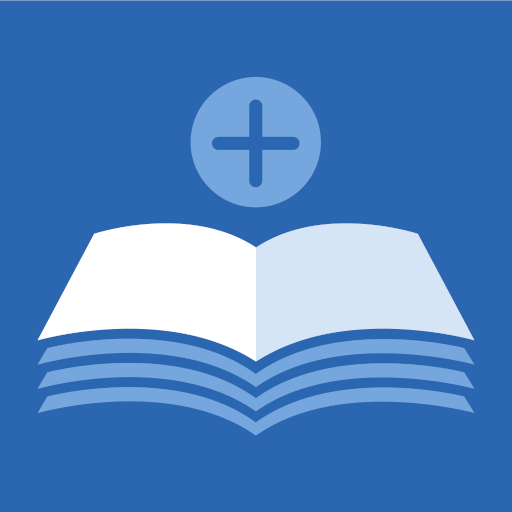Church News
Spiele auf dem PC mit BlueStacks - der Android-Gaming-Plattform, der über 500 Millionen Spieler vertrauen.
Seite geändert am: 28. Januar 2020
Play Church News on PC
With the Church News app, you’ll have immediate access to powerful and uplifting stories of Church members and leaders alike, as they engage in the work of the Restoration throughout the world. You will also be able to stay apprised of the latest information about Church announcements, callings, General Conference and temples across the globe.
The app provides news and information around topics such as Living Faith, Leaders & Ministry, History Revisited, Members and more. It’s now easier than ever to find the inspiring stories or latest news you are looking for about the Church.
The Church News is an official publication of The Church of Jesus Christ of Latter-day Saints. Jointly published with the Deseret News, its content supports the doctrines, principles and practices of the Church.
Spiele Church News auf dem PC. Der Einstieg ist einfach.
-
Lade BlueStacks herunter und installiere es auf deinem PC
-
Schließe die Google-Anmeldung ab, um auf den Play Store zuzugreifen, oder mache es später
-
Suche in der Suchleiste oben rechts nach Church News
-
Klicke hier, um Church News aus den Suchergebnissen zu installieren
-
Schließe die Google-Anmeldung ab (wenn du Schritt 2 übersprungen hast), um Church News zu installieren.
-
Klicke auf dem Startbildschirm auf das Church News Symbol, um mit dem Spielen zu beginnen