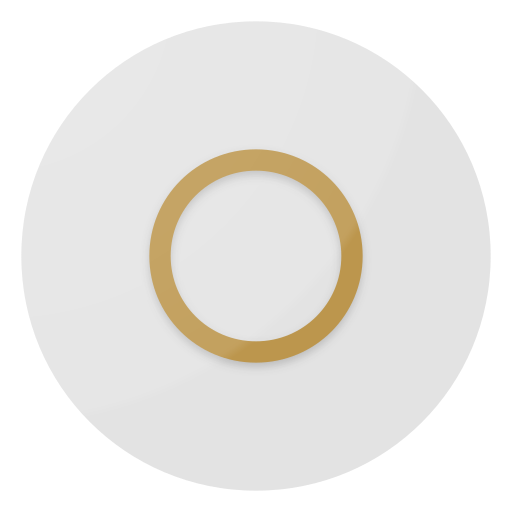Circly - Round Icon Pack
Play on PC with BlueStacks – the Android Gaming Platform, trusted by 500M+ gamers.
Page Modified on: January 21, 2020
Play Circly - Round Icon Pack on PC
Circly icon pack looks incredibly crisp on both phones and tablets!
FEATURES:
• 5000+ HD handcrafted icons for your device
• 192x192 pixel size (XXXHDPI resolution)
• Lots of alternative icons to choose from
• 80 HD wallpapers cloud based. You can also save them on your device!
• Circly uses Blueprint dashboard app by Jahir Fiquitiva
• Search for themed icons
• Support for 26 launchers (Apex, Nova, Adw, LG Home, Smart, ...)
• Icon masking will theme all your unthemed icons
• Dynamic calendar support
• Regular updates
ICON REQUEST:
You do not see your desired icons in the pack?
Please send your icons requests through the icon pack’s dashboard!
If you like Circly, please rate it ;)
Please, if you have any issue with the icon pack, send us an email instead of writing a negative review.
Circle us on Twitter to always be up-to-date on our new icon packs and updates!
Thecoffeemilks: https://mobile.twitter.com/thecoffeemilks
Thank you all for the support!
Play Circly - Round Icon Pack on PC. It’s easy to get started.
-
Download and install BlueStacks on your PC
-
Complete Google sign-in to access the Play Store, or do it later
-
Look for Circly - Round Icon Pack in the search bar at the top right corner
-
Click to install Circly - Round Icon Pack from the search results
-
Complete Google sign-in (if you skipped step 2) to install Circly - Round Icon Pack
-
Click the Circly - Round Icon Pack icon on the home screen to start playing