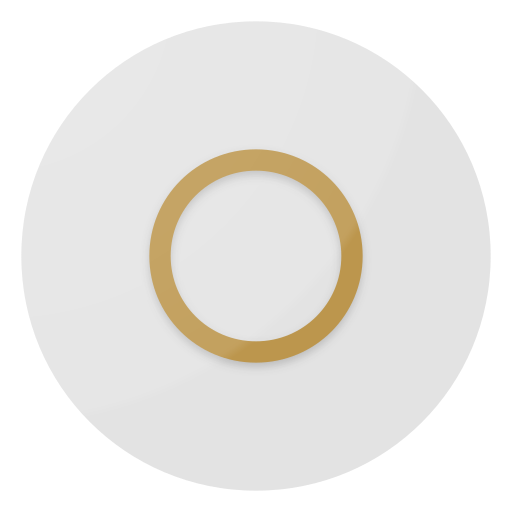Pix Up - Round Icon Pack
Spiele auf dem PC mit BlueStacks - der Android-Gaming-Plattform, der über 500 Millionen Spieler vertrauen.
Seite geändert am: 16. Januar 2020
Play Pix Up - Round Icon Pack on PC
Pix Up is a new Icon Pack with elegant round icons. However, it does not stop there: it adds a feeling of freshness with some cool design icons.
Each icon is hand-crafted and designed to fit perfectly into your smartphone; they are also designed to be original and stand out from the crowd. Try them and we assure you that you'll love them instantly!
IMPORTANT NOTES
This is an icon pack and requires a custom launcher to work. IT IS NOT A STANDALONE APP.
Pixel Launcher or any other launcher that is factory installed DON'T SUPPORT ICON PACKS (except Asus ZenUI, LG Home and Xperia Home).
New Nougat LG Home, no longer supports icon packs: LG has removed support.
FEATURES
• 5300+ HD handcrafted icons for your device
• 192x192 pixel size (XXXHDPI resolution)
• Hundreds of alternative icons to choose from
• 50 HD cloud-based wallpapers. You can also save them on your device!
• Pix Up uses CandyBar as dashboard. Many thanks to Dani Mahardhika
• Search for themed icons
• Switch between dark and light theme
• Supported launchers directly appliable through the dashboard: Action, ADW, Apex, Atom, Aviate, CM Theme Engine, GO, Holo, Holo HD, LG Home (Nougat version is not supported due to broken compatibility), Lucid, M, Mini, Next, Nougat, Nova, Smart, Solo, V, ZenUI, Zero, ABC, Evie
• Trebuchet (Cyanogenmod) support
• Muzei support
• Dynamic calendar support
• Regular updates
FREE ICON REQUEST
You do not see your desired icons in the pack?
Please send us your icons requests through the icon pack’s dashboard!
If you like Pix Up, please rate it ;)
Please, if you have any issue with the icon pack, send us an email instead of writing a negative review.
-> android.permission.INTERNET is needed for wallpapers, since they are cloud based. This is done in order to reduce app size!
Follow us on Twitter to always be up-to-date on our new icon packs and updates!
Thecoffeemilks: https://mobile.twitter.com/thecoffeemilks
Thank you all for your support!
Spiele Pix Up - Round Icon Pack auf dem PC. Der Einstieg ist einfach.
-
Lade BlueStacks herunter und installiere es auf deinem PC
-
Schließe die Google-Anmeldung ab, um auf den Play Store zuzugreifen, oder mache es später
-
Suche in der Suchleiste oben rechts nach Pix Up - Round Icon Pack
-
Klicke hier, um Pix Up - Round Icon Pack aus den Suchergebnissen zu installieren
-
Schließe die Google-Anmeldung ab (wenn du Schritt 2 übersprungen hast), um Pix Up - Round Icon Pack zu installieren.
-
Klicke auf dem Startbildschirm auf das Pix Up - Round Icon Pack Symbol, um mit dem Spielen zu beginnen