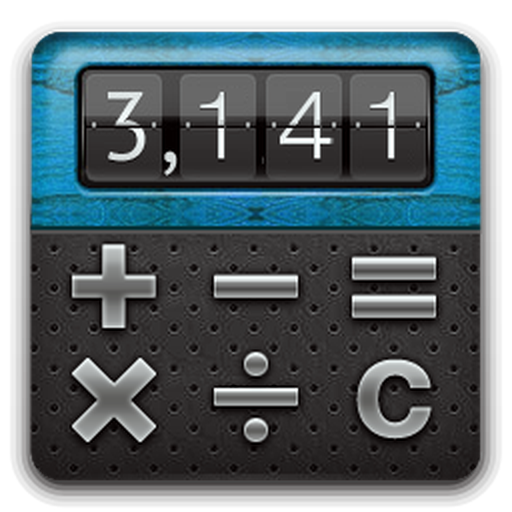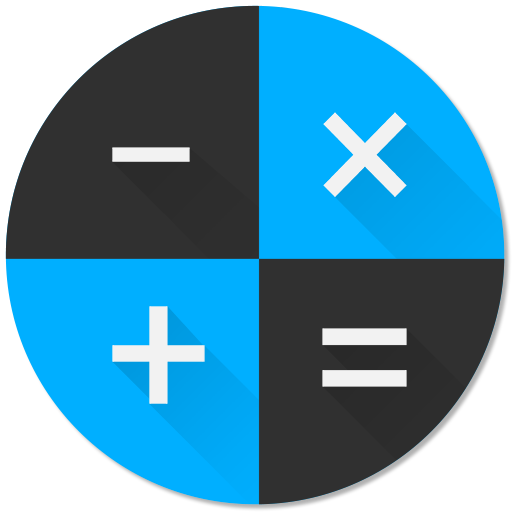
Calculator
เล่นบน PC ผ่าน BlueStacks - Android Gaming Platform ที่ได้รับความไว้วางใจจากเกมเมอร์ 500 ล้านคนทั่วโลก
Page Modified on: 19 กุมภาพันธ์ 2562
Play Calculator on PC
Beautiful Interface
The simple, minimalistic & stylish interface makes using CCalc a pleasant experience.
Editable screen
Making a mistake while writing an expression is common. Don’t bother! The editable screen allows you to fix it with no effort.
Powerful memory
Save every number and expression you want in a convenient list, allowing you to easily use them whenever you need.
Other features
★ Share
★ Calculator History
★ Beautiful multicolor screen showing the whole expression
★ Stylish skins
★ Built-in functions and constants
★ User-definable Formulas
★ Customizable digit grouping
★ Full and simple layout option
★ Landscape mode
★ Fixed orientation setting
★ Customizable rounding precision
★ Vibration
★ Stay awake option
★ No adds
เล่น Calculator บน PC ได้ง่ายกว่า
-
ดาวน์โหลดและติดตั้ง BlueStacks บน PC ของคุณ
-
ลงชื่อเข้าใช้แอคเคาท์ Google เพื่อเข้าสู่ Play Store หรือทำในภายหลัง
-
ค้นหา Calculator ในช่องค้นหาด้านขวาบนของโปรแกรม
-
คลิกเพื่อติดตั้ง Calculator จากผลการค้นหา
-
ลงชื่อเข้าใช้บัญชี Google Account (หากยังไม่ได้ทำในขั้นที่ 2) เพื่อติดตั้ง Calculator
-
คลิกที่ไอคอน Calculator ในหน้าจอเพื่อเริ่มเล่น